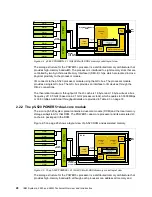Chapter 2. Architecture and technical overview
35
2.6 64-bit and 32-bit adapters
IBM offers 64-bit adapter options for the p5-520 and p5-520Q, as well as 32-bit adapters.
Higher-speed adapters use 64-bit slots because they can transfer 64 bits of data for each
data transfer phase. Generally, 32-bit adapters can function in 64-bit PCI-X slots; however,
some 64-bit adapters cannot be used in 32-bit slots. For a full list of the adapters that are
supported on the systems and for important information regarding adapter placement, see
the IBM Systems Hardware Information Center at:
http://publib.boulder.ibm.com/infocenter/eserver/v1r3s/index.jsp
The internal PCI-X slots support a wide range of PCI-X I/O adapters to handle your I/O
requirements.
2.6.1 LAN adapters
To connect a p5-520 or p5-520Q to a local area network (LAN), you can use the dual port
internal 10/100/1000 Mbps RJ-45 Ethernet controller that is integrated on the system planar.
Table 2-4 lists the additional LAN adapters that are available for an initial system order at the
time of writing. IBM supports an installation with NIM using Ethernet and token-ring adapters
(CHRP
1
is the platform type). Token-ring is not allowed as the initial order.
Table 2-4 Available LAN adapters
2.6.2 SCSI adapters
To connect to external SCSI devices, the adapters that are provided in Table 2-5 are available,
at the time of writing, to be configured with an initial order.
Table 2-5 Available SCSI adapters
1
CHRP stands for Common Hardware Reference Platform, a specification for PowerPC-based systems that can
run multiple operating systems.
Feature code
Adapter description
Type
Slot
Size
Max
1954
4-port 10/100/1000 Ethernet
Copper
32 or 64
Short
4
1978
Gigabit Ethernet
Fibre
32 or 64
Short
6
1979
Gigabit Ethernet
Copper
32 or 64
Short
6
5721
10 Gigabit Ethernet - short reach
Fibre
32 or 64
Short
3
5722
10 Gigabit Ethernet - long reach
Fibre
32 or 64
Short
3
1983
2-port Gigabit Ethernet
Copper
32 or 64
Short
6
1984
2-port Gigabit Ethernet
Fibre
32 or 64
Short
6
Feature code
Adapter description
Slot
Size
Max
1912
Dual Channel Ultra320 SCSI
64
Short
6
1913
Dual Channel Ultra320 SCSI RAID
64
Long
3
Note: Previous SCSI adapters are also supported for use in the p5-520 and p5-520Q but
cannot be part of an initial order configuration. If you want to connect existing external
SCSI devices, contact your IBM service representative.
Summary of Contents for REDPAPER 520Q
Page 2: ......
Page 8: ...vi IBM System p5 520 and 520Q Technical Overview and Introduction...
Page 14: ...xii IBM System p5 520 and 520Q Technical Overview and Introduction...
Page 38: ...24 IBM System p5 520 and 520Q Technical Overview and Introduction...
Page 104: ...90 IBM System p5 520 and 520Q Technical Overview and Introduction...
Page 108: ...94 IBM System p5 520 and 520Q Technical Overview and Introduction...
Page 109: ......