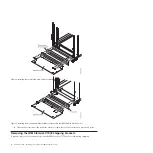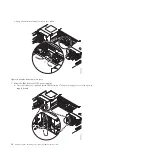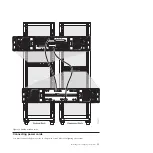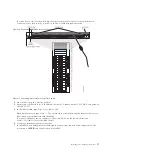4.
Collapse the bracket.
Note:
If the power supply is preventing the bracket from collapsing completely, slide the power
supply in enough to allow the bracket to collapse fully.
5.
Grasp the shipping bracket and remove it from the rack.
6.
Reseat the IBM Storwize V7000 control canisters.
a.
Press the latches (A) on the unseated IBM Storwize V7000 control canister to access the control
canister handle.
Figure 7. Removing the screws that attach the bracket to the rack, and loosening the three tension screws
8
PureFlex System: Installing and configuring IBM PureFlex System
Summary of Contents for PureFlex System
Page 1: ...PureFlex System Installing and configuring IBM PureFlex System GI11 9880 02...
Page 2: ......
Page 3: ...PureFlex System Installing and configuring IBM PureFlex System GI11 9880 02...
Page 6: ...iv PureFlex System Installing and configuring IBM PureFlex System...
Page 34: ...22 PureFlex System Installing and configuring IBM PureFlex System...
Page 44: ...32 PureFlex System Installing and configuring IBM PureFlex System...
Page 45: ......
Page 46: ...Part Number 00L5196 Printed in USA GI11 9880 02 1P P N 00L5196...