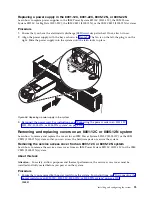Stopping the 8001-12C, 8001-22C, 8005-12N, or 8005-22N system
Learn how to stop the IBM Power System S821LC (8001-12C), the IBM Power System S822LC for Big
Data (8001-22C), the IBM CS821 (8005-12N), or the IBM CS822 (8005-22N) systems to complete another
task.
Procedure
You can use the Linux
shutdown
command to stop and power down the system.
For example, the following command will shut down the system in 10 minutes and send the message
“Repairs coming” to the users.
shutdown -P +10 "Repairs coming"
The
-P
setting instructs the system to shut down and then power down. The
+
indicates the time in
minutes before the shutdown occurs.
Drive commands for 8001-12C, 8001-22C, 8005-12N, or 8005-22N
Learn about the storage drive commands for the IBM Power System S821LC (8001-12C), the IBM Power
System S822LC for Big Data (8001-22C), the IBM CS821 (8005-12N), or the IBM CS822 (8005-22N) systems.
mvCLI commands
Learn about the mvCLI commands. They are for SATA drives and drive on modules (DOMs) that are
directly connected to the system backplane without using a PCIe adapter.
To enter the
mvCLI
commands, enter this command to enable the commands:
modprobe sg
Run this
mvCLI
command to start it's shell mode:
./mvcli
To select the drive adapter, enter the following command. Valid values are 0 and 1. For example:
adapter -i 1
To show all physical disks and IDs:
info -o pd
To list the serial number of a drive:
info -o pd -i <id of drive>
To show all host bus adapters (HBAs):
info -o hba
To check for errors on a disk:
smart -p <disk_ID#>
You can also get the drive serial number by using the
hdparm
command from a shell. The setting
sdx
indicates the drive.
hdparm -i /dev/sdx
To create a virtual disk, where "MyVirtualDisk" is the name for the new array, and 0 and 1 are the
physical IDs of the SATA DOMs from a previous
info -o pd
command:
create -o vd -r1 -n "MyVirtualDisk" -d 0,1
If the virtual disk was successfully created, show a new RAID virtual disk:
info -o vd
90
Power Systems: Installing the IBM Power System S821LC (8001-12C)
Summary of Contents for Power System S821LC
Page 1: ...Power Systems Installing the IBM Power System S821LC 8001 12C IBM...
Page 2: ......
Page 3: ...Power Systems Installing the IBM Power System S821LC 8001 12C IBM...
Page 16: ...xiv Power Systems Installing the IBM Power System S821LC 8001 12C...
Page 117: ...Figure 62 Connecting the power cords to the system Installing and configuring the system 101...
Page 118: ...102 Power Systems Installing the IBM Power System S821LC 8001 12C...
Page 130: ...114 Power Systems Installing the IBM Power System S821LC 8001 12C...
Page 131: ......
Page 132: ...IBM Printed in USA...