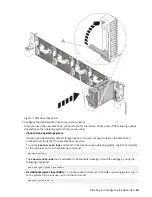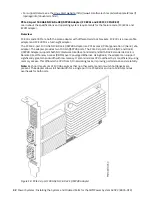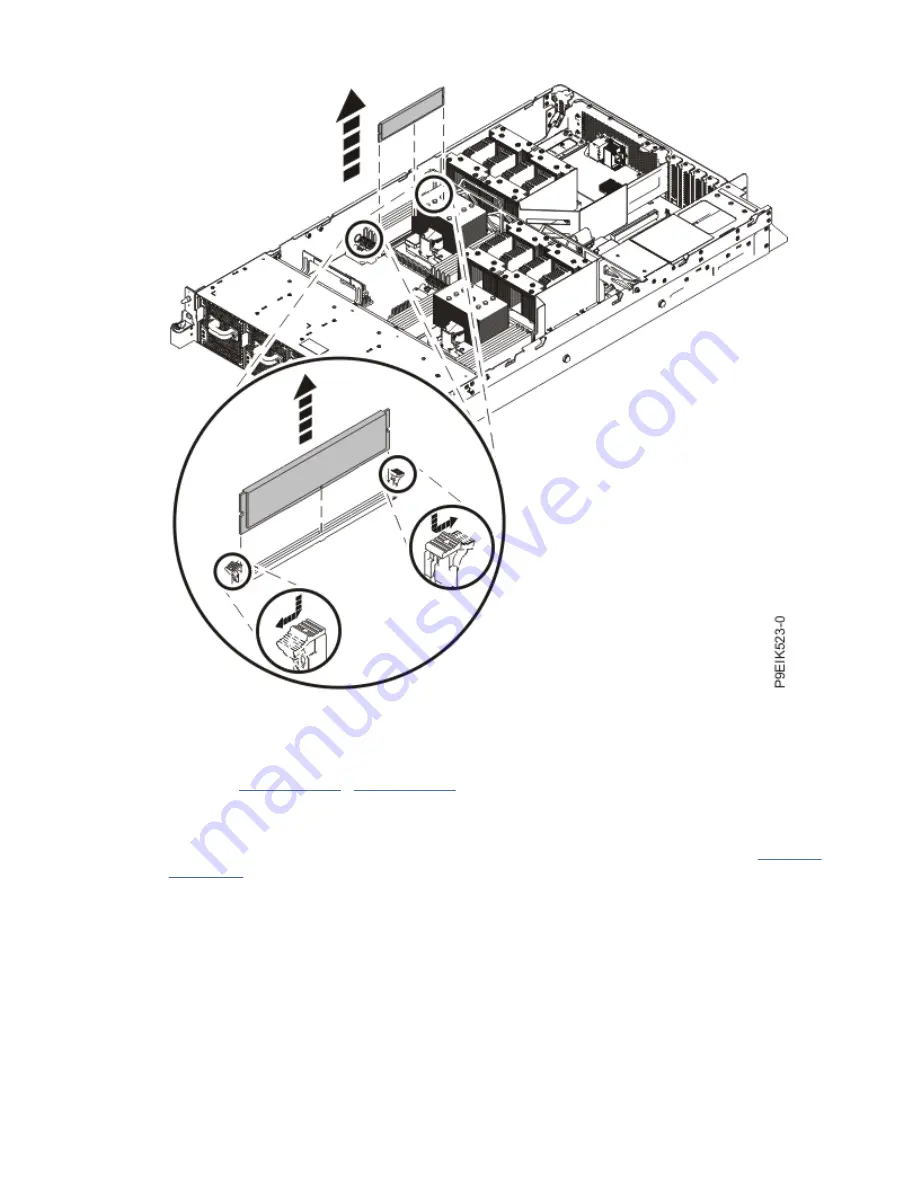
Figure 10. Removing memory modules
b) Hold the memory module by the edges and pull it out of the slot.
5. Place the memory module on an ESD mat.
6. Repeat steps “4” on page 16 - “5” on page 17 until all the memory modules are removed.
Install the memory modules:
7. To install memory modules, complete the following steps:
a) Push the locking tabs to the open position, away from the slot, in the direction shown in Figure 11
Installing and configuring the 8335-GTX 17
Summary of Contents for Power System AC922
Page 4: ...iv...
Page 105: ...or or or or Installing and configuring the 8335 GTX 91...
Page 137: ......
Page 138: ...IBM...