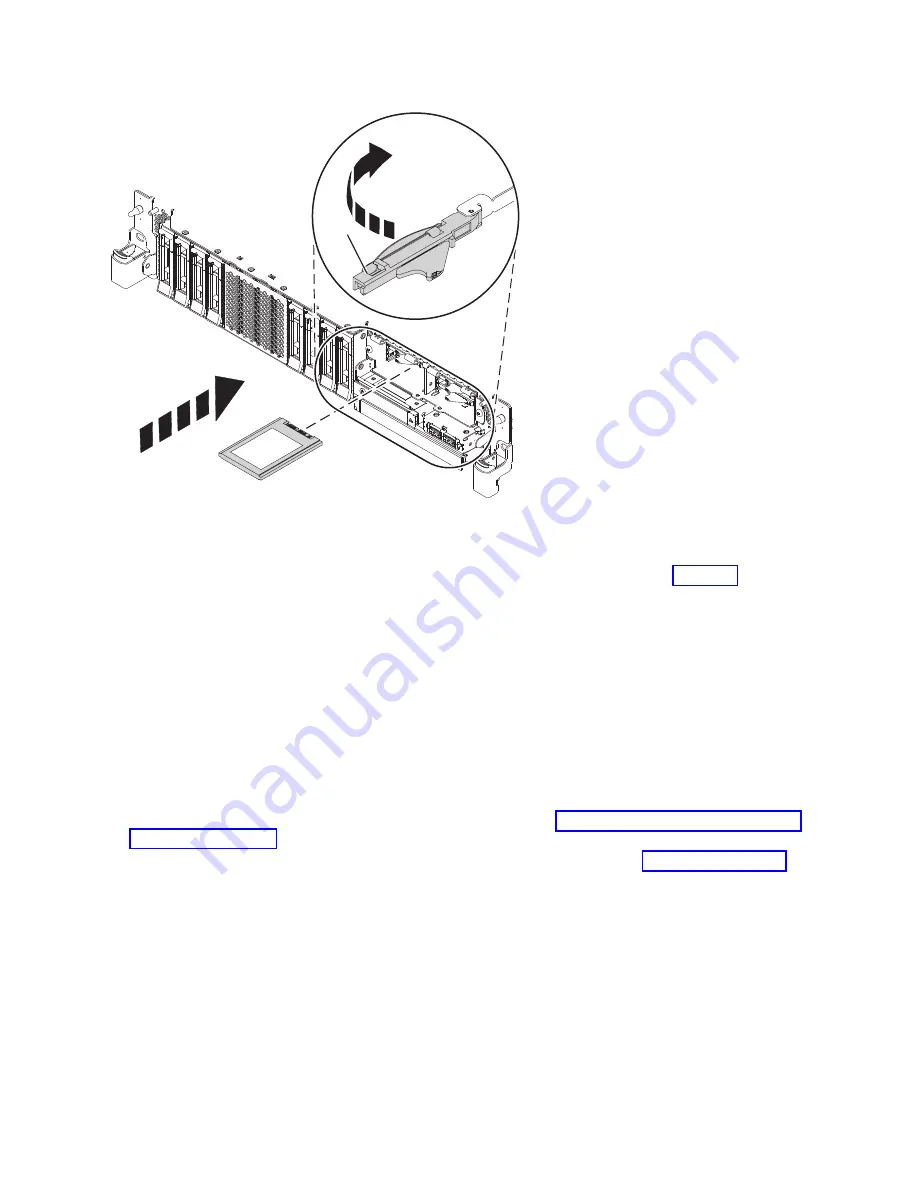
11.
Lock the drive by rotating the bay handle (A) in the direction that is shown in Figure 46.
12.
If you are installing more than one drive, repeat the steps in this procedure until all drives are
installed.
Preparing the 5148-21L, 5148-22L, 8247-21L, 8247-22L, 8284-21A, or 8284-22A
system for operation after removing and replacing a drive with the power turned
off
Learn to prepare the system for operation after you replace a disk drive or solid-state drive (SSD) in the
system with the system power turned off.
To prepare the system for operation, complete the following steps:
1.
Ensure that you have the electrostatic discharge (ESD) wrist strap on and that the ESD clip is
connected to an unpainted metal surface. If not, do so now.
2.
Reconnect the power cords to the system. For instructions, see “Connecting the power cords to the
system” on page 145.
3.
If applicable, cover the SSD cage with the perforated plate (A) as shown in Figure 47 on page 48.
P8HAL507-2
A
Figure 46. Replacing an SSD in an expanded function system
Disk drives or solid-state drives
47
Summary of Contents for Power System 5148-21L
Page 2: ......
Page 18: ...xvi Disk drives or solid state drives ...
Page 202: ...184 Disk drives or solid state drives ...
Page 203: ......
Page 204: ...IBM ...
















































