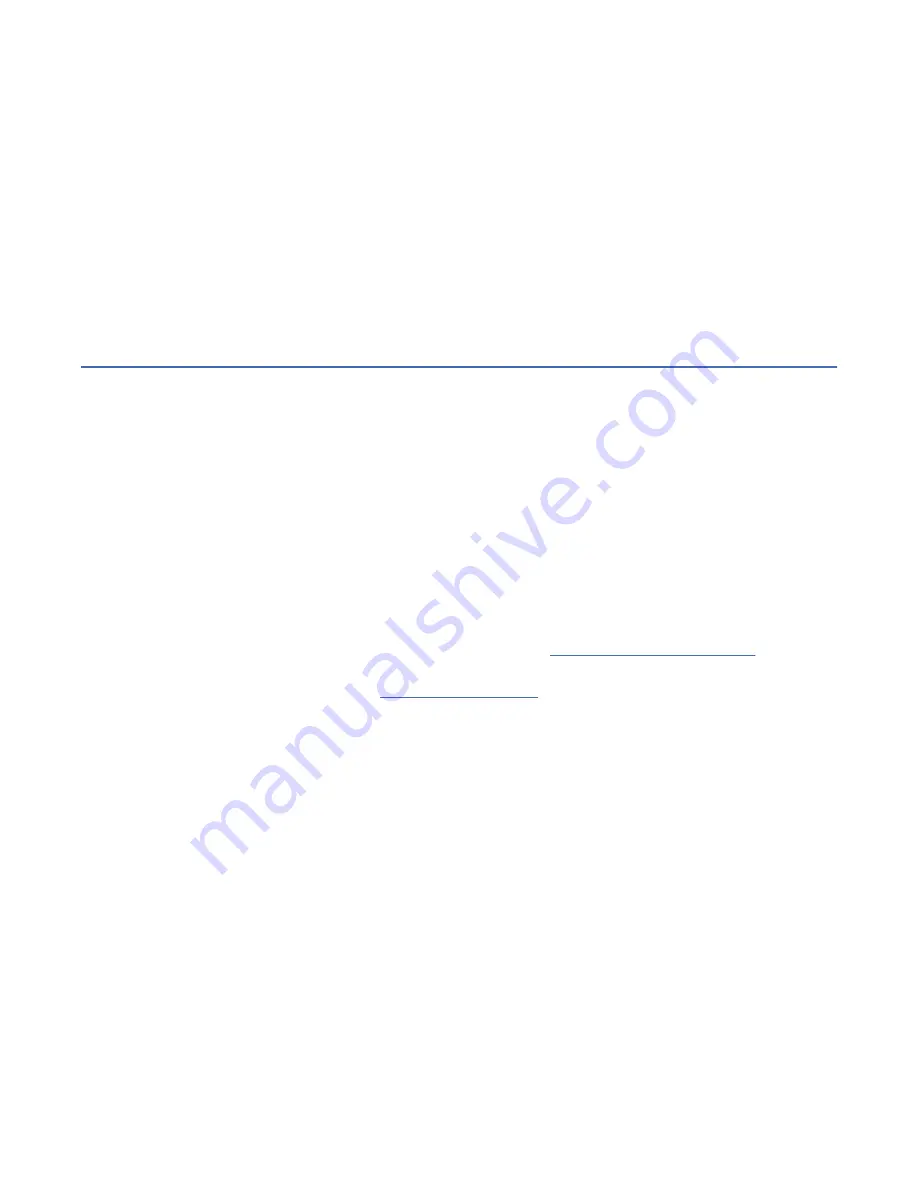
11. Use your device to verify that you can connect using the address you used in the previous step, and
then attach a web browser to that IP and open ASMI.
12. Use the ASMI interface to set a new admin password. The initial login is admin/admin.
13. Set a new password. Ensure that you enter an acceptable password before proceeding to the next
step.
14. Configure ETH1 as a static IP. To configure ETH1 as a static IP, complete the following steps:
Note: You will need one available IP address for ETH1 on the BMC.
a. on the BMC, select Settings > Network > Eth1.
b. Select Add Static IPv4 Address.
c. Enter your IP address, gateway, and subnet information.
d. Click Add.
Setting up a preinstalled server
Learn how to set up a server that arrives preinstalled in a rack.
Prerequisite for installing the preinstalled server
Use the information to understand the prerequisites that are required for setting up the preinstalled
server.
About this task
Note: Before you install your preinstalled server, ensure that:
• Each power cable is firmly seated into a corresponding power distribution unit receptacle
• All the circuit breaker buttons on each PDU are in the fully-closed position
You might need to read the following documents before you begin to install the server:
• The latest version of this document is maintained online. See IBM Power E1050 (9105-42A) (http://
www.ibm.com/support/knowledgecenter/POWER10/p10jah/p10jah_roadmap.htm).
• To plan your server installation, see Planning for the system (http://www.ibm.com/support/
knowledgecenter/POWER10/p10jah/p10jah_kickoff.htm.
Consider the following prerequisites before you install the server:
Procedure
1. Ensure that you have the following items before you start your installation:
• Phillips screwdriver
• Flat-head screwdriver
2. Ensure that you have one of the following consoles:
• Hardware Management Console (HMC): To manage POWER10 processor-based systems, the HMC
must be at version 10 release 2.0, or later.
• Graphic monitor with keyboard and mouse.
• Teletype (tty) monitor with keyboard.
Installing the IBM Power E1050 (9043-MRX) 15
Summary of Contents for Power E1050
Page 1: ...Power Systems Installing the IBM Power E1050 9043 MRX IBM GI11 0003 00...
Page 4: ...iv...
Page 14: ...xiv Power Systems Installing the IBM Power E1050 9043 MRX...
Page 36: ...22 Power Systems Installing the IBM Power E1050 9043 MRX...
Page 47: ......
Page 48: ...IBM Part Number 03KG355 GI11 0003 00 1P P N 03KG355...






























