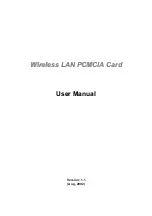Wireless LAN PCMCIA Card
15
C h a p t e r
5
Troubleshooting
This section provides solutions to problems usually encountered during the installation and
operation of this Wireless PCMCIA Card. Read the description below to solve your problems.
ü
What is the IEEE 802.11b standard
?
The IEEE 802.11b Wireless LAN standard subcommittee which formulates the
standard for the industry. The objective is to enable wireless LAN hardware from
different manufactures to communicate.
ü
What does IEEE 802.11 feature support
?
The product supports the following IEEE 802.11 functions:
l
CSMA/CA plus Acknowledge Protocol
l
Multi-Channel Roaming
l
Automatic Rate Selection
l
RTS/CTS Feature
l
Fragmentation
l
Power Management
ü
What is Ad-hoc
?
An Ad-hoc integrated wireless LAN is a group of computers, each has a W ireless LAN
adapter, Connected as an independent wireless LAN. Ad hoc wireless LAN is
applicable at a departmental scale for a branch or SOHO operation.
ü
What is Infrastructure
?
An integrated wireless and wireless and wired LAN is called an Infrastructure
configuration. Infrastructure is applicable to enterprise scale for wireless access to
central database, or wireless application for mobile workers.
ü
What is BSS ID
?
A specific Ad hoc LAN is called a Basic Service Set (BSS). Computers in a BSS must
be configured with the same BSS ID.
ü
What is WEP
?
WEP is Wired Equivalent Privacy, a data privacy mechanism based on a 40 bit shared
key algorithm, as described in the IEEE 802 .11 standard.
ü
Can Wireless products support printer sharing
?
Wireless products perform the same function as LAN products. Therefore, Wireless
products can work with Netware, Windows NT/2000, or other LAN operating systems to
support printer or file sharing.
ü
Would the information be intercepted while transmitting on air
?
WLAN features two-fold protection in security. On the hardware side, as with Direct
Sequence Spread Spectrum technology, it has the inherent security feature of
scrambling. On the software side, WLAN series offer the encryption function (WEP) to
enhance security and Access Control. Users can set it up depending upon their needs.