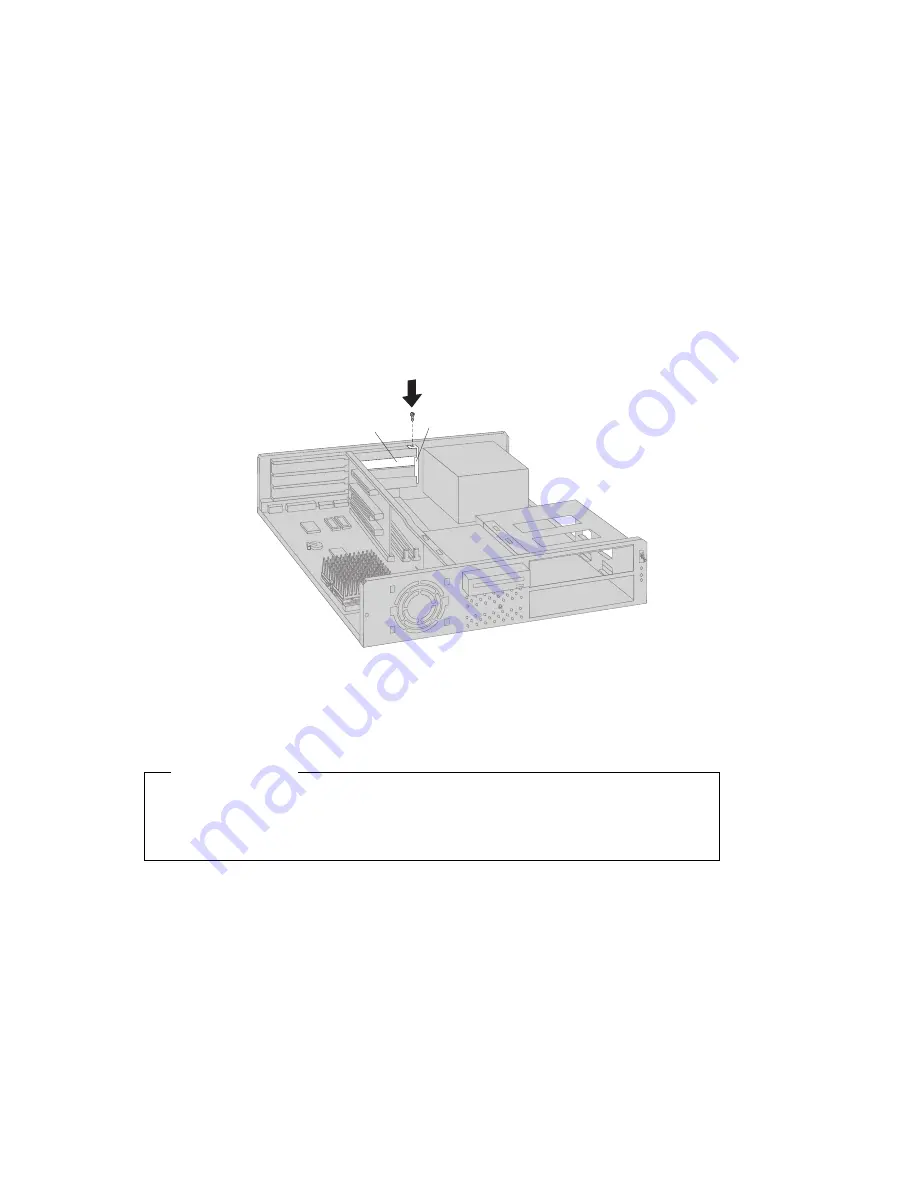
3
If you are not installing another adapter in this slot, install the expansion-slot
cover and attached bar. The following illustrations show the expansion-slot
cover being installed.
Attached Bar
Expansion-Slot Cover
Note:
Removing an adapter frees up system resources. If you remove an ISA
legacy adapter, you must use the Configuration/Setup Utility program to set
the previously used resources to [Available]. For more information, see
Chapter 7, “Completing the Installation” on page 62.
What to do next
To work with another option, go to the appropriate section.
To complete the installation, go to Chapter 7, “Completing the Installation”
on page 62.
Chapter 4. Working with Adapters
35
















































