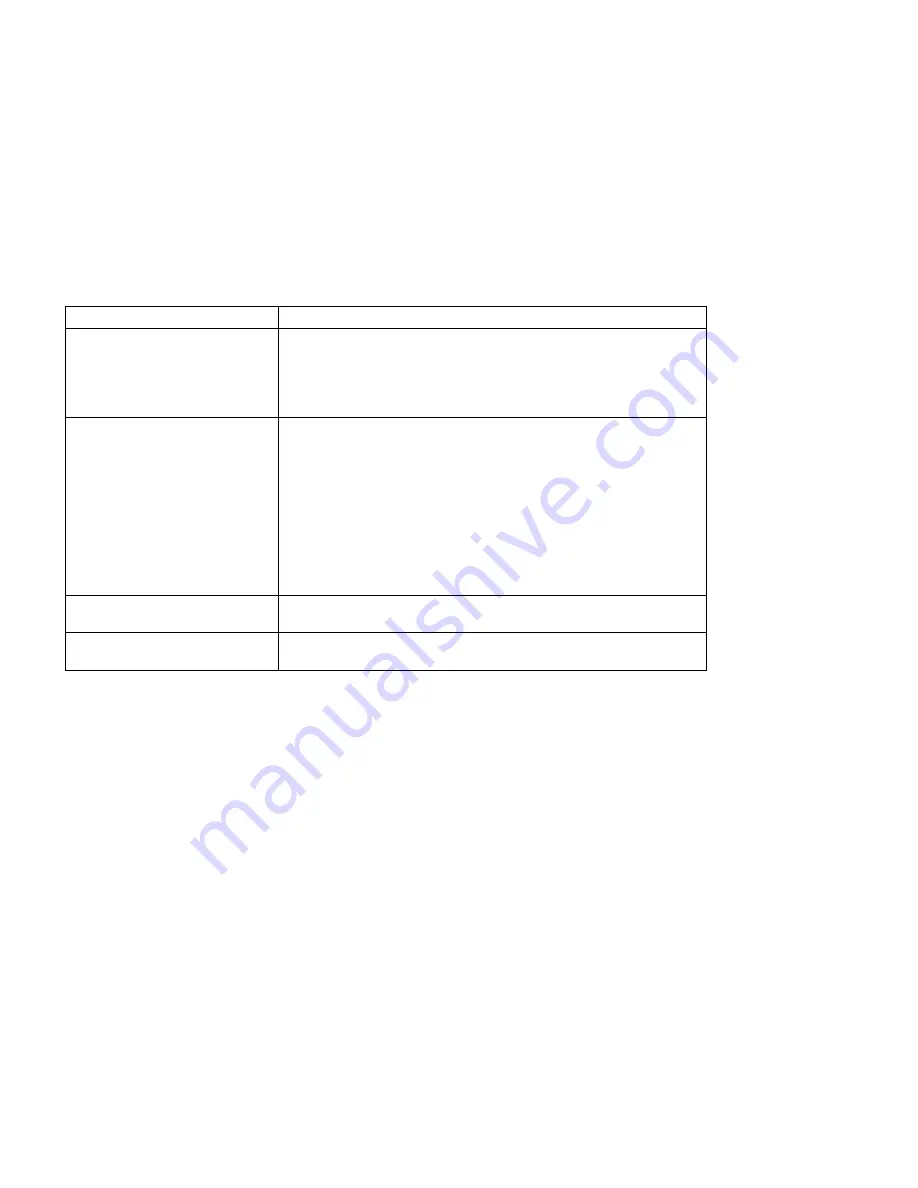
Symptom
Action
Problems printing in the 250-sheet
tray
Response: Make sure the paper is loaded correctly and that the paper
guides are aligned correctly. (see “Loading Paper into the 250-Sheet
Paper Tray (Tray 1)” on page 23).
Note: Closing the 250-sheet tray with too much force can misalign the
paper guides.
Factory defaults did not get reset
Invoking the FACTORY DEFAULT item on the Test Menu resets most
values to the factory defaults. Some values do not get reset. These
values include LANGUAGE, AUXSIZE, PCL SAVE, PS SAVE, BI-DI, IP
ADDRESS, SUBNET MASK, GATEWAY ADDRESS, and MAC
ADDRESS.
Response: To reset all values, do one of the following:
For A4 paper: power the printer off and then power the printer on
while simultaneously pressing the Cancel Print key.
For Letter paper: power the printer off and then power the printer on
while simultaneously pressing the Online key.
Problems with pre-printed forms
Response: Allow 5 mm between printed information and pre-printed lines,
cuts, or perforations on the pre-printed forms.
White strips appear in printed
pages
Response: Clean the ROS mirror. See “Cleaning the ROS Mirror” on
page 96.
160
User’s Guide
Summary of Contents for Network Printer 12
Page 1: ...IBM Network Printer 12 IBM User s Guide S544 5370 03 ...
Page 2: ......
Page 3: ...IBM Network Printer 12 IBM User s Guide S544 5370 03 ...
Page 12: ...x User s Guide ...
Page 18: ...xvi User s Guide ...
Page 20: ...xviii User s Guide ...
Page 51: ...b Fold up the tray extension c Close the tray door Chapter 3 Paper Handling 31 ...
Page 72: ...52 User s Guide ...
Page 120: ...c At the back of the printer loosen the screws that fasten the side cover 100 User s Guide ...
Page 198: ...178 User s Guide ...
Page 210: ...190 User s Guide ...
Page 223: ......
Page 224: ...IBM Part Number 63H3232 File Number S370 4300 9370 16 Printed in U S A S544 537ð ð3 63H3232 ...
















































