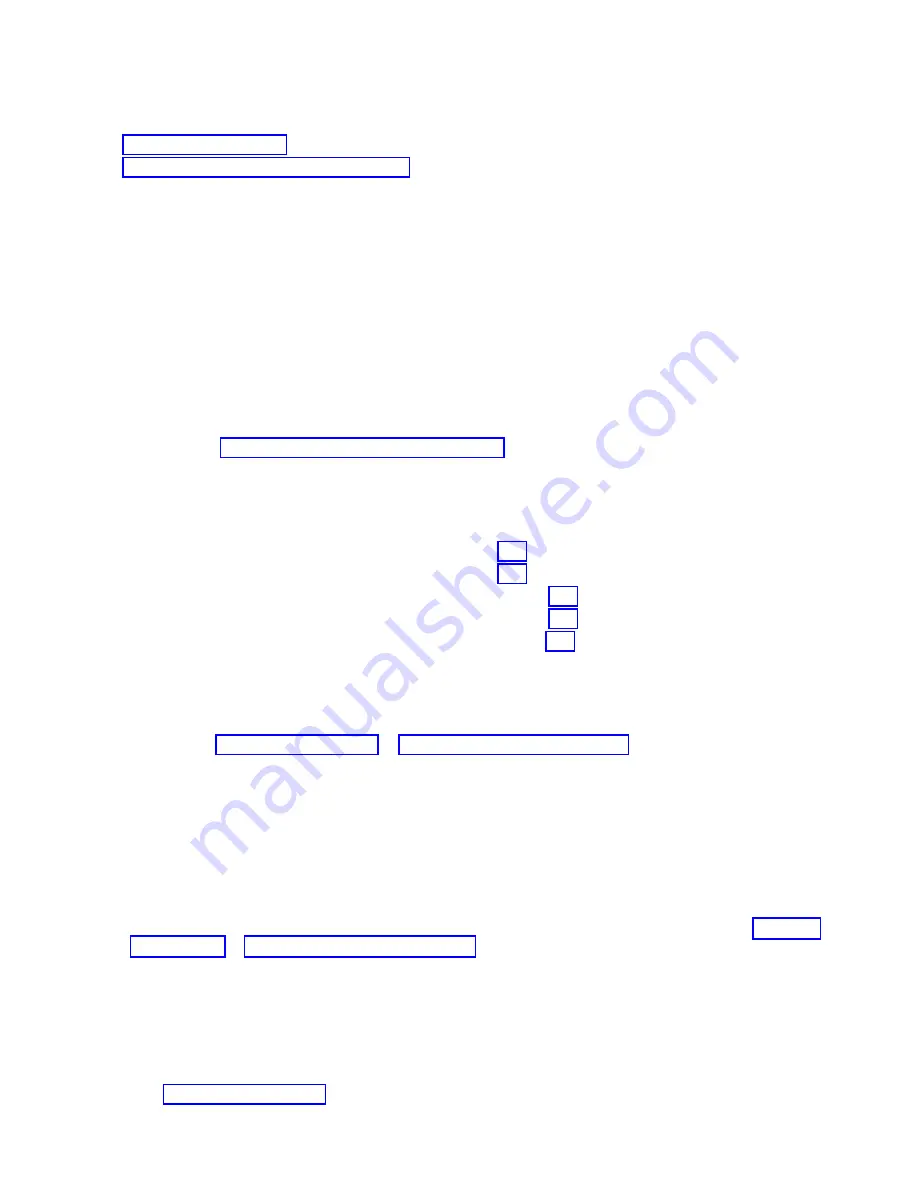
The
failing
item
is
the
system
backplane
extender
in
location
MB1
of
the
Model
825.
For
more
information,
see:
v
for
diagrams
and
detailed
location
information.
v
for
remove
and
replace
instructions.
SYSUNIT
For
use
by
authorized
service
providers.
The
failing
item
is
the
system
processor
hardware
subsystem.
The
system
processor
(system
unit)
has
failed
and
the
diagnostic
software
was
not
able
to
isolate
the
failure
to
a
FRU.
1.
Attempt
a
SLOW
OVERRIDE
IPL
to
run
full
processor
hardware
diagnostics.
a.
Power
off
the
system
from
the
control
panel.
b.
Change
the
IPL
mode
to
manual,
and
the
IPL
speed
to
SLOW
OVERRIDE(S)
using
control
panel
function
2.
c.
Power
on
the
system.
Does
the
same
SRC
occur?
v
Yes
:
Continue
with
the
next
step.
v
No
:
Go
to
and
follow
the
service
actions
for
the
new
SRC.
This
ends
the
procedure.
2.
Choose
from
the
following
options:
v
If
you
are
on
a
Model
270,
800,
or
810:
Continue
with
the
next
step.
v
If
you
are
on
a
Model
820:
Go
to
step
5
(See
page
.
v
If
you
are
on
a
Model
825:
Go
to
step
6
(See
page
.
v
If
you
are
on
a
Model
830
or
SB2:
Go
to
step
7
(See
page
.
v
If
you
are
on
a
Model
840
or
SB3:
Go
to
step
8
(See
page
.
v
If
you
are
on
a
Model
870
or
890:
Go
to
step
9
(See
page
.
3.
Is
this
a
Model
270
system
unit
(with
processor
feature
22A2,
22A4,
22A5,
2301,
2302,
23E7,
23F0,
23F1,
2422,
or
2452),
or
Models
800
and
810
system
unit
(with
processor
features
except
7428,
7429,
7430)?
v
No:
Continue
with
the
next
step.
v
Yes:
See
or
Replace
the
following
FRUs
in
order
one
at
a
time
until
the
problem
is
resolved.
Be
sure
to
IPL
in
SLOW
OVERRIDE
mode
after
each
replacement.
–
Power
regulator
in
location
R01
–
Power
supply
in
location
P01
–
Memory
card
pairs
in
locations
A-H
–
System
unit
backplane
in
location
MB1
This
ends
the
procedure.
4.
This
is
a
Model
270
system
unit
with
processor
feature
22A7,
22A8,
22AA,
22AB,
23F4,
23F5,
2423,
2424,
or
2454,
or
a
Model
810
system
unit
(with
processor
features
7428,
7429,
7430).
See
or
Replace
the
following
FRUs
in
order
one
at
a
time
until
the
problem
is
resolved.
Be
sure
to
IPL
in
SLOW
OVERRIDE
mode
after
each
replacement.
v
Processor
card
in
location
M02
v
Power
supply
in
location
P01
v
Memory
riser
card
in
location
M01
v
System
unit
backplane
in
location
MB1
This
ends
the
procedure.
5.
See
Analyze
hardware
problems
467






























