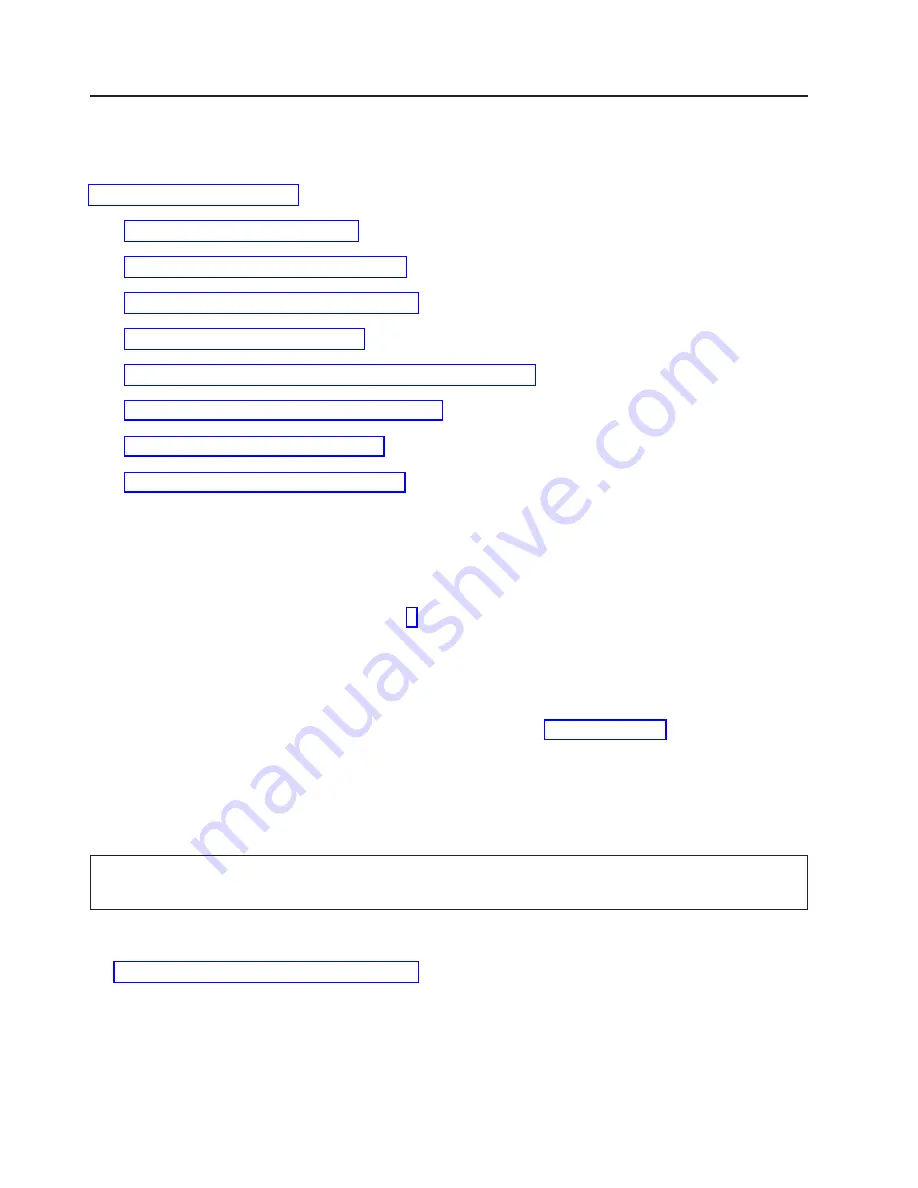
Start
problem
analysis
For
use
by
authorized
service
providers.
Starting
problem
analysis
is
the
gateway
through
which
all
service
actions
should
be
performed.
Use
the
to
begin
diagnosing
your
problem.
Starting
point
for
all
problems
For
use
by
authorized
service
providers.
Use
this
page
to
begin
all
problem
analysis.
Before
you
start
problem
analysis,
you
may
want
to
review
information
available
in
the
in
the
iSeries
(TM)
Service
Functions
book.
For
details,
see
Links
to
helpful
iSeries
(TM)
Service
Functions
topics
(See
page
below.
Perform
the
following
to
begin
problem
analysis:
Note:
Use
the
Help
Key
text
that
is
available
through
these
procedures
for
additional
information.
1.
Ensure
that
the
system
operator
has
collected
all
the
necessary
information
for
the
reported
problem.
If
not,
work
with
them
to
collect
the
information
by
referring
to
the
page
in
the
Troubleshooting
and
service
topic
in
Information
Center.
2.
Record
the
IPL
type
and
mode
before
starting
this
service
call.
Note:
When
you
complete
this
service
call,
return
the
system
to
this
IPL
type
and
mode
or
to
the
IPL
type
and
mode
specified
by
the
customer.
DANGER
To
prevent
power
from
switching
on
automatically
during
service
procedures,
select
manual
or
secure
mode
on
the
system
unit
control
panel
or
disconnect
the
cables
that
connect
to
J15
and
J16
on
the
frame
being
serviced.
(RSFTD211)
3.
All
systems
have
a
minimum
of
one
logical
partition.
The
first
partition
is
the
Primary
partition.
You
must
determine
if
the
system
has
multiple
logical
partitions
or
only
the
Primary
partition.
Go
to
before
continuing
with
this
procedure.
Does
this
system
have
multiple
logical
partitions?
v
Yes
:
Continue
with
the
next
step
to
check
for
configuration
changes
and
missing
resources
in
the
logical
partition
(primary
or
secondary)
that
reported
the
problem.
v
No
:
Continue
with
the
next
step
to
look
for
configuration
changes
and
missing
resources
in
the
Primary
partition.
4.
Can
you
get
to
SST
or
DST
for
the
partition
with
the
problem
(Primary
or
a
logical
secondary)?
2
iSeries:
iSeries
Server
270,
800,
810,
820,
825,
830,
840,
870,
890,
SB2,
and
SB3
Hardware
Problem
Analysis
and
Isolation





























