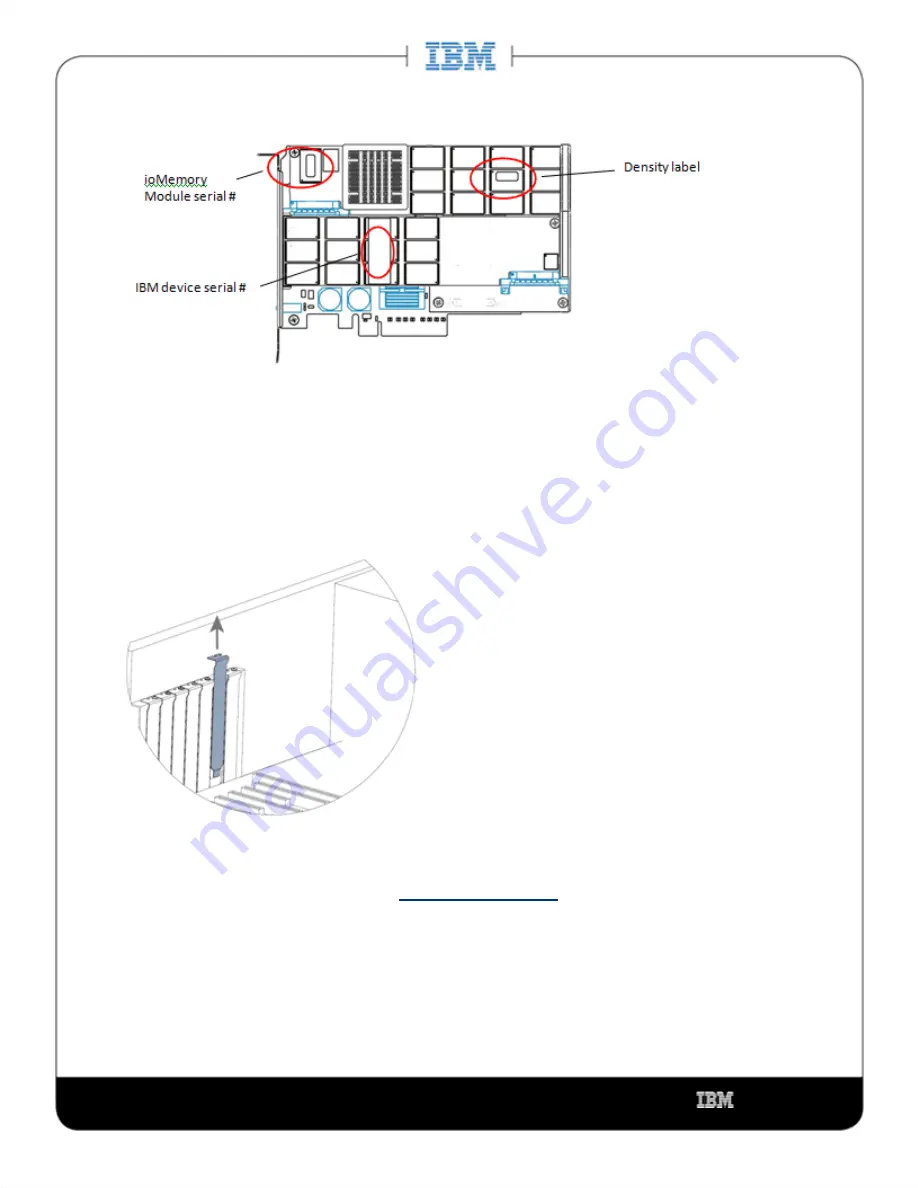
IBM High IOPS Adapter - Hardware User Guide 2.2.3
|
__________________
__
__
17
1.
2.
3.
4.
Turn off the computer and disconnect the power cable.
Remove the computer's access panel. Locate an available Gen1 x8 or Gen2 x4 PCIe slot.* (Consult your
computer's documentation for details on removing the panel and identifying PCIe slots.)
*Gen1 slot with a minimum physical width of x8 and a minimum signaling width of x8, or a Gen2 slot with minimum physical
width of x8 and minimum signaling width of x4.
Plug in optional LED connector (if desired).
NOTE
If you choose to use the optional
connector, make that optional connection
before proceeding. It will be difficult to make that connection once the IBM High IOPS Adapter is
installed.
Return to the next step after completing the connection.


















