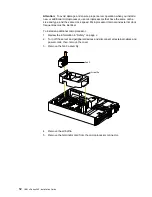Chapter 2. Installing options
19
Cabling the server
Use the Rack Installation Instructions provided with your server to install the server in
a rack. Then, use the illustrations in this section to cable the server and route the
cables through the cable-management arm.
The following illustration shows external connectors and cable routing for the server.
Note: The illustrations in this document might differ slightly from your hardware.
Mouse
Serial B
Serial C
Serial A
Keyboard
Ethernet
Universal Serial Bus
(USB) 1 and 2
Video
ISM-A
ISM-B
Summary of Contents for eServer 342 xSeries
Page 3: ...IBM IBM xSeries 342 Installation Guide ...
Page 32: ...20 IBM xSeries 342 Installation Guide ...
Page 38: ...26 IBM xSeries 342 Installation Guide ...
Page 52: ...40 IBM xSeries 342 Installation Guide ...
Page 69: ......
Page 70: ...IBM Part Number 24P2880 Printed in the United States of America 24P288 ...