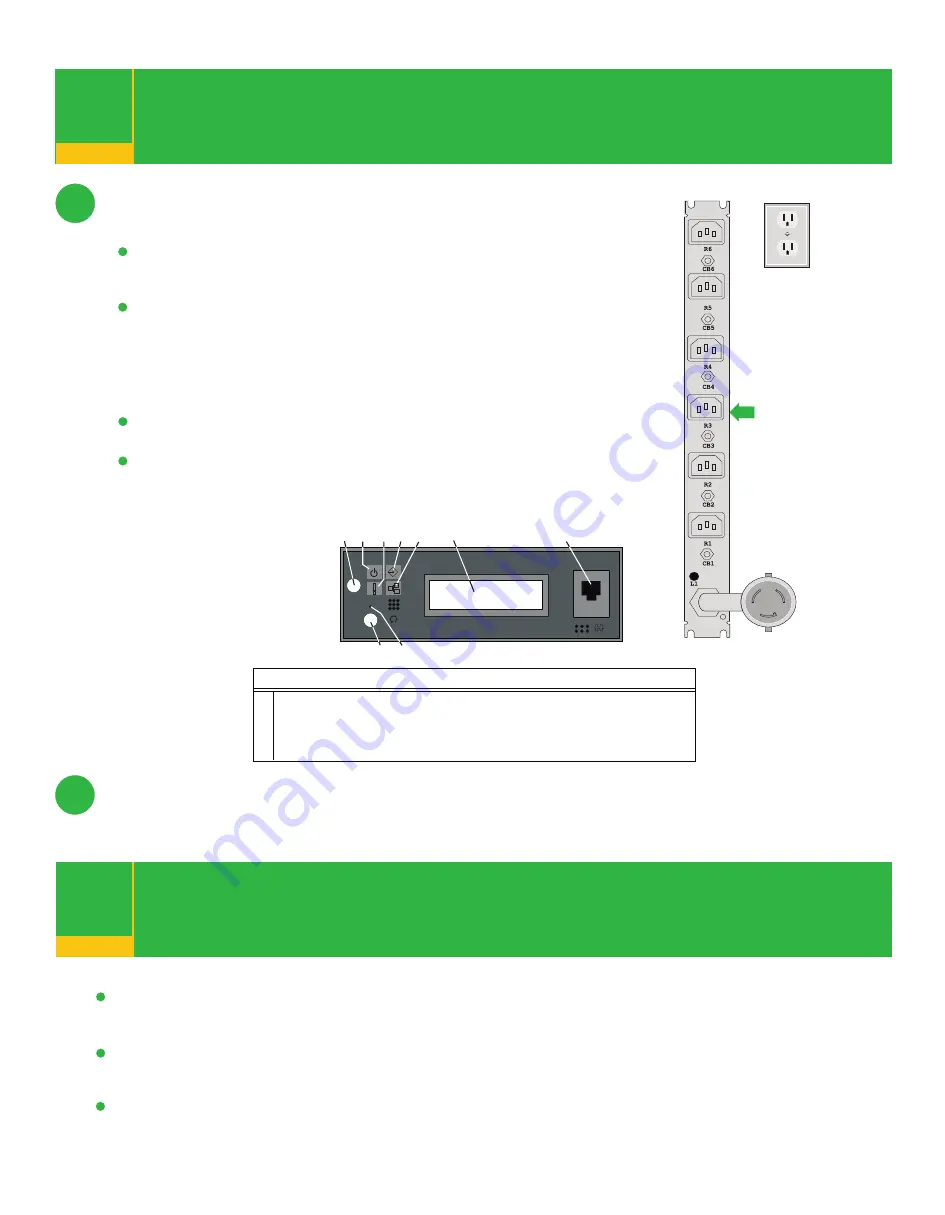
If you are using dc to power your system,
you must to have a dc power distribution source.
This system could be equipped with two power supplies,
each requiring a separate power cable.
Notes:
Connect your power cable to
the electrical power source
Your system is now set up
16
17
Connect the power cable(s) to the power source.
16.1
16.2
Before you press the power-on button on your operator panel,
observe the following:
The power LED is slowly blinking.
An
OK
prompt is visible in the operator panel display.
The following illustration shows the operator panel in standby
mode with the
OK
displayed in the operator panel.
If your system does not stop in standby mode, check all cables
for good connection. If you cannot find a problem, call your support center
for assistance.
1
Power-On Button
2
Power LED
3
Attention LED
4
SCSI Port Activity
5
Ethernet Port Activity
6
Operator Panel Display
7
(FS1) Front Serial Connector (RJ-48)
8
Service Processor Reset Switch (Pinhole)
9
System Reset Button
Illustration Key
If an operating system has been preinstalled in your system, see the documentation
provided with your operating system.
If you plan to install the operating system now, see the installation instructions
provided with your operating system.
If you are installing an I/O drawer, follow the instructions that were provided with the I/O
drawer. When you have completed the I/O drawer installation, return to this booklet
and go to step 18.
Power
Distribution
Bus
2
9
8
7
6
1
3 4
5
R
OK












