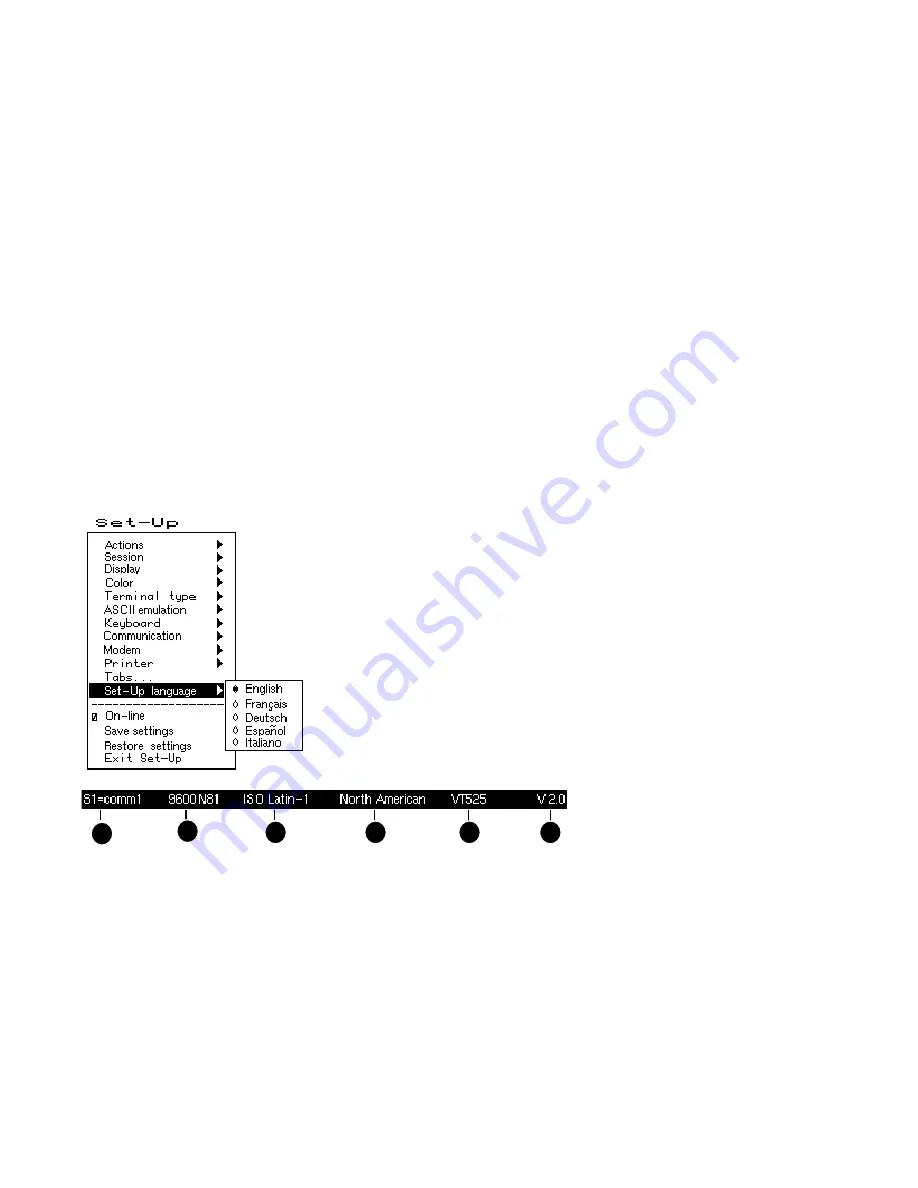
Installation and Set-Up
1.2 Set-Up
Select the Set-Up language.
This language selection is for Set-Up only and does not affect
keyboard, character set, or printer settings. As you make changes
to some Set-Up parameters, the Set-Up summary line will reflect
those changes.
1
1
1
2
3
4
5
6
Port selected,
Transmit speed (9600), Parity (N), Word
size (8), Stop bits (1),
Character set,
Keyboard language,
Emulation mode,
Firmware version.
1–6 Installation and Set-Up
Summary of Contents for Asynchronous Color Terminals WS525
Page 1: ...Asynchronous Color Terminals WS525 User Guide Order Number EK WS525 IN A01...
Page 22: ......
Page 44: ......





























