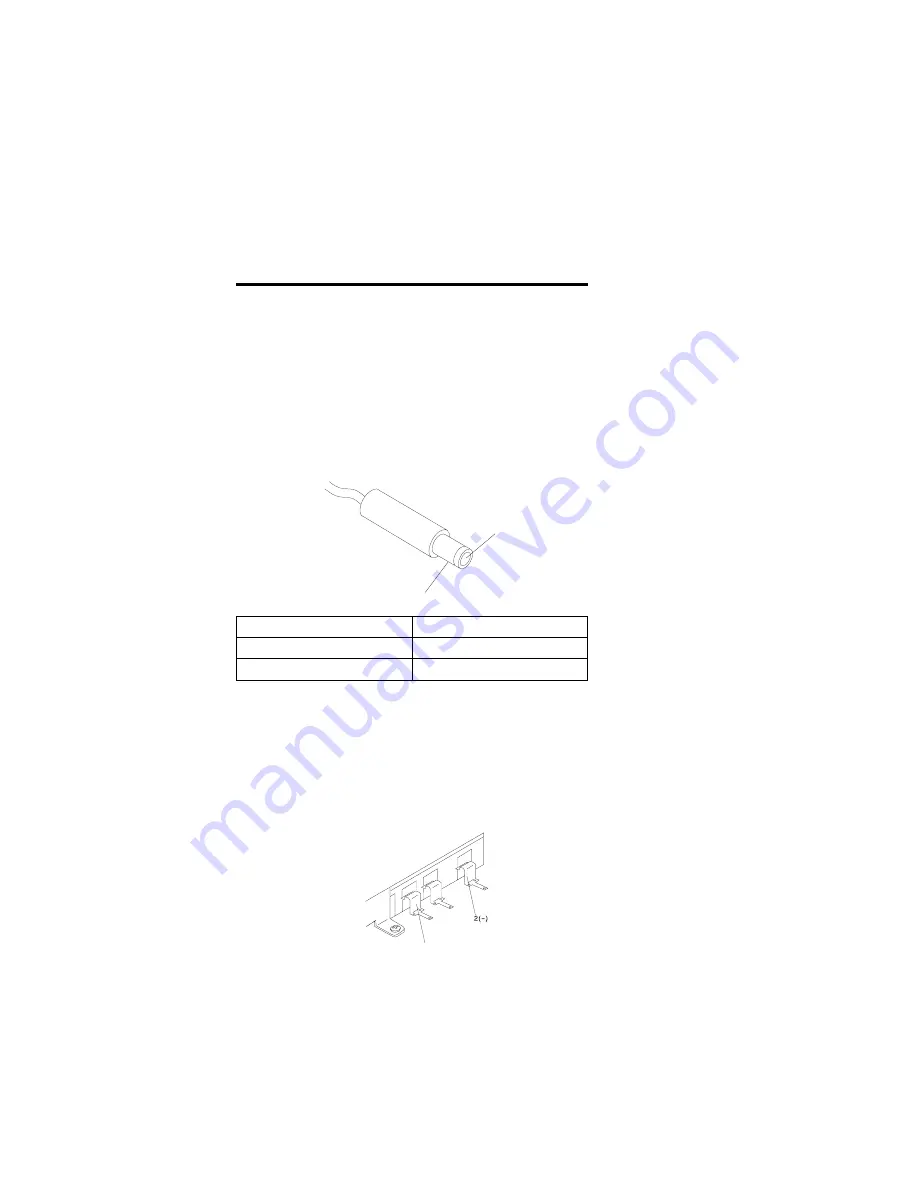
013 (continued)
– Replace the last installed option or device when the
problem occurs.
Testing the AC Adapter
1. If a noise can be heard from the AC adapter when it
is plugged into line voltage, replace the AC adapter.
If a noise still comes from the AC adapter, suspect
the computer.
If not, the AC adapter has a problem. Replace the
AC adapter with the original one, then go to the next
step.
2. Measure the output voltage at the plug of the AC
adapter cable.
1
2
If the voltage is not correct, replace the AC adapter.
Testing the Rechargeable Battery
1. Remove the keyboard.
2. Set the rechargeable battery in place without
connecting any external power devices.
3. Measure the voltage between terminals 1 (
+
) and 2
(
−
) and note the voltage.
1(+)
4. Using the AC adapter, apply external power to the
computer. Make sure that a charge arrow appears in
the system-status display.
5. Measure the voltage again between terminals
1 (
+
) and 2 (
−
).
If the voltage is not greater than the one measured in
Step 3, replace the AC adapter. If the voltage is
greater than the one measured in Step 3, go to the
next step.
Pin
Voltage (V dc)
1
+
14.3 to
+
15.8
2
Ground
Model L40 SX (8543)
29








































