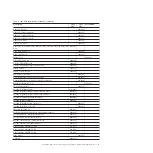–
Yes
: Recover the SDMC. For details, see Recovering the SDMC.
This ends the procedure.
Testing the SDMC
Use these procedures when you are directed to them from the SDMC problem analysis procedure to test
the SDMC. If a failure is detected, you are instructed to fix the failing part and then verify the repair.
Testing for a power problem:
To troubleshoot a power problem on the PC, see the service documentation for the PC on which your
SDMC is based. For PC hardware maintenance manuals to help isolate the problem to a failing part, see
the publications listed in “Equivalent maintenance information for the SDMC PC” on page 1.
Performing diagnostic procedures:
You must have been directed here to test a specific part of the SDMC. For problems in the following
areas, see “Performing system unit testing by using PC-Doctor”:
v
Display
v
Keyboard
v
Mouse
v
DVD-ROM
v
DASD (disk drive)
v
Memory
v
Power
v
Run All Selected
v
SCSI
v
System Port
v
16/4 Port Serial
v
Ethernet
To access the SDMC diagnostic information, follow the procedures in “Systems Director Management
Console diagnostics” on page 1.
Performing system unit testing by using PC-Doctor:
This section provides information to help you use the PC-Doctor diagnostics. For information about
running PC-Doctor, go to “Systems Director Management Console diagnostics” on page 1.
Note:
Performing procedures other than those specified in the following steps might cause errors.
1.
Start the PC-Doctor diagnostics.
2.
From the diagnostic selection display, select either
Diagnostics
or
Interactive Tests
for a list of devices
to test:
v
Devices that require manual intervention (keyboard, video, mouse, diskette, optical drive) might be
selected from the interactive tests task bar.
v
Devices that do not require manual intervention (processor, system board, I/O ports, hard disks,
memory) and predefined test sequences (Run Normal/Quick Test) can be selected from the
diagnostic task bar.
3.
Select the task containing the device or test and follow the instructions. If you were instructed to
Run
All Selected
, continue with that selection.
Troubleshooting, service, and support using Systems Director Management Console
21
Summary of Contents for 7042-CR6
Page 1: ...Power Systems Troubleshooting service and support using SDMC...
Page 2: ......
Page 3: ...Power Systems Troubleshooting service and support using SDMC...
Page 63: ......
Page 64: ...Printed in USA...