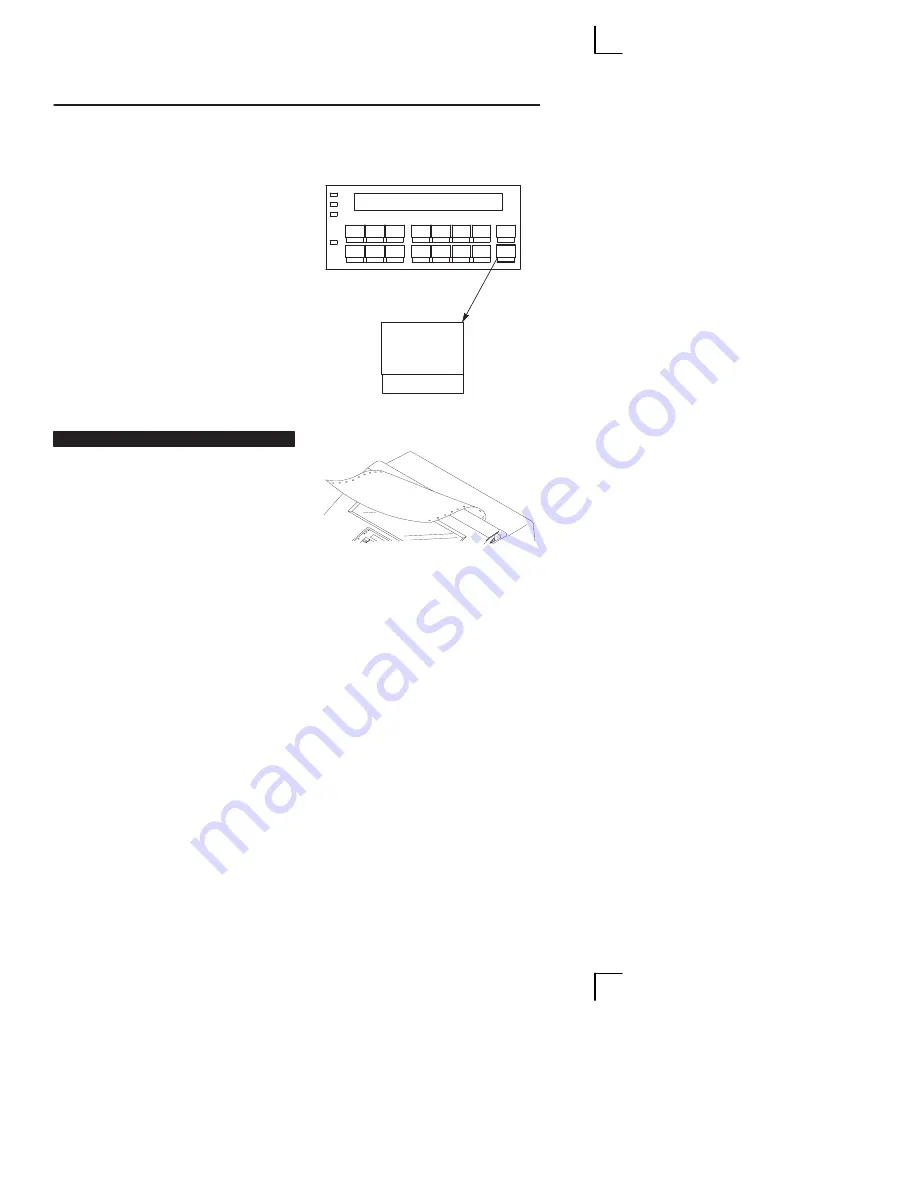
18
Operator’s Guide
Eject/Restore
(Top Exit Tear Mode)
Top Exit Tear Mode is selectable
only on pedestal models. It is
designed to be used in conjunction
with the Top Exit Paper Path. This
mode facilitates tearing off forms and
adjusting the printer to print on the
next available form.
In NOT READY state, press
Eject/Restore to move the paper
forward to the tear-off position.
When tearing forms from the top exit, pull
the form toward you and begin tearing from
one corner of the form.
When you have torn the paper at
the perforation, press one of the
following keys: Eject/Restore,
Start, or Stop:
•
Eject/Restore moves the paper to
its next available position. The
printer returns to the mode it was in
before Eject/Restore was used.
•
Start moves the paper to its next
available position and the printer
goes READY.
•
Stop moves the paper to its
previous position and the printer
goes to NOT READY.
Eject/
Restore
Summary of Contents for 6400 Series
Page 1: ...Form Number S246 0115 02 Copyright IBM Corp 1995 1996 1997...
Page 2: ......
Page 3: ...S246 0115 02...
Page 16: ...xii...
Page 29: ...13 Operator s Guide original print position and puts the printer in NOT READY state...
Page 63: ...47 Operator s Guide...
Page 81: ...65 Operator s Guide...
Page 112: ......
Page 113: ...Copyright IBM Corp 1995 1996 1997 S246 0115 02...






























