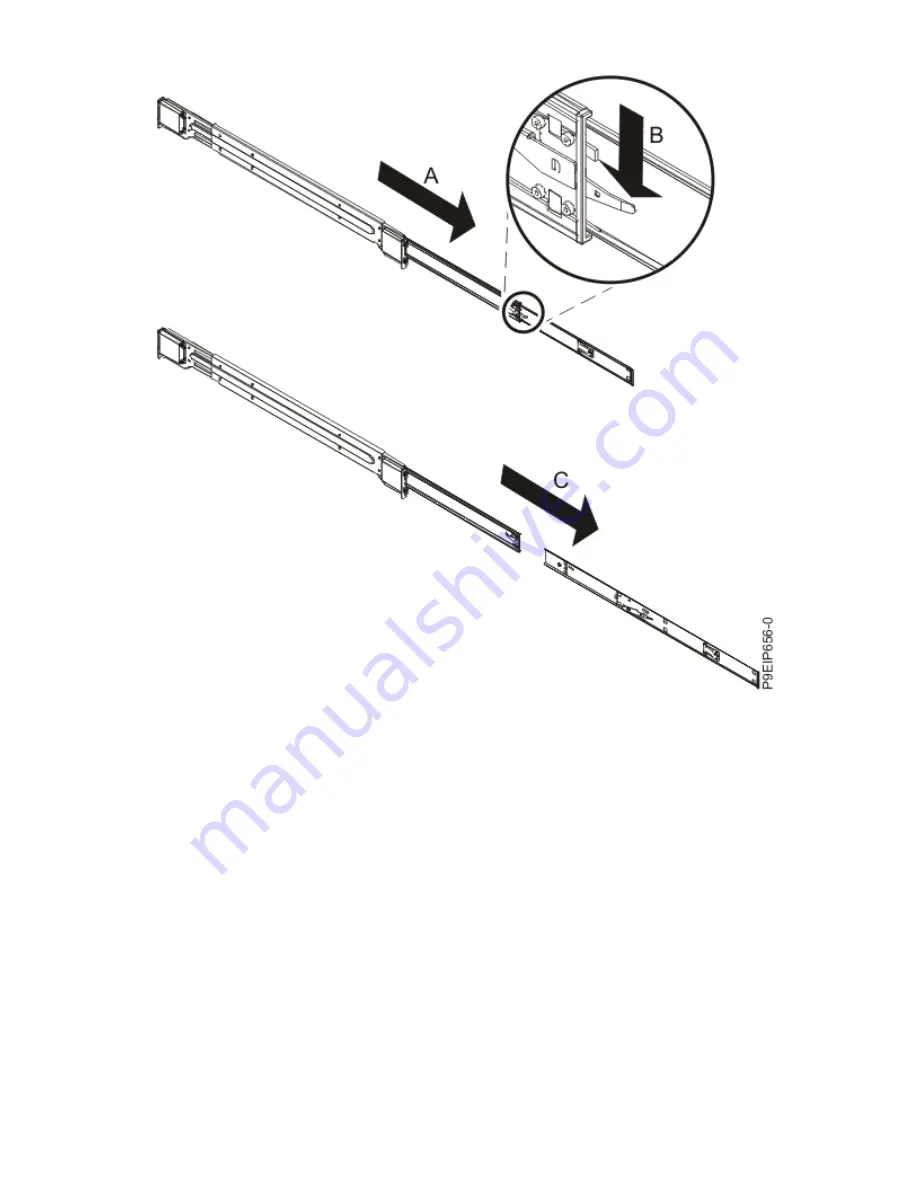
4. Attach the inner rails to the system chassis. To attach the inner rails to the system chassis, complete
the following tasks:
Note: Each inner rail is marked with either an L or an R, which designates the left inner rail and the
right inner rail. The front of the system is also marked L or an R behind each handle.
a. On the right side of the system, align the metal tabs on the system chassis with the holes on the
inner chassis slide rail (A). Slide the chassis slide rail toward the front of the rack (B) until the
chassis slide rail clicks into place. Secure the inner chassis slide rail to the system chassis by
using two screws (C).
b. Repeat this step for the left chassis slide rail.
6 Power Systems: Installing the 5104-22C or 9006-22C
Summary of Contents for 5104-22C
Page 1: ...Power Systems Installing the 5104 22C or 9006 22C IBM...
Page 4: ...iv...
Page 14: ...xiv Power Systems Installing the 5104 22C or 9006 22C...
Page 24: ...10 Power Systems Installing the 5104 22C or 9006 22C...
Page 35: ......
Page 36: ...IBM...
















































