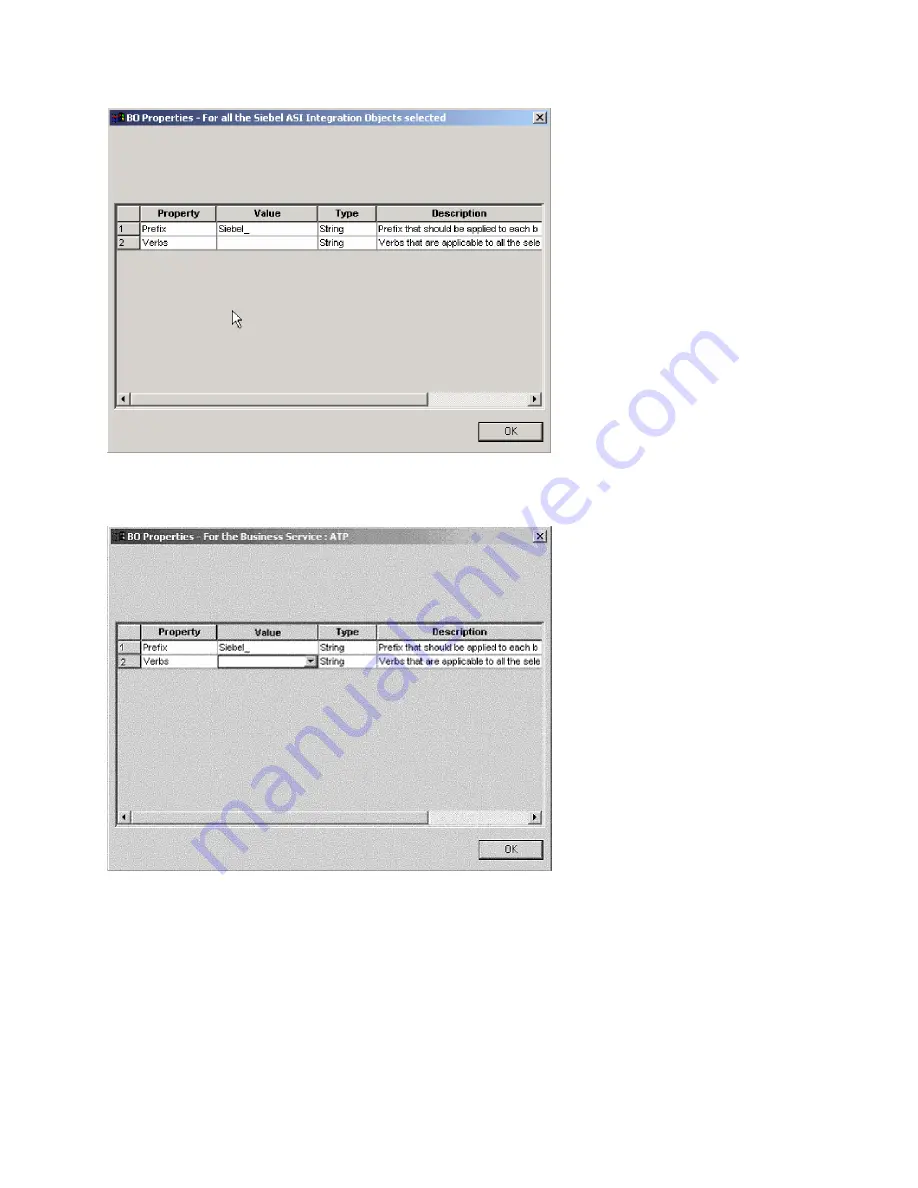
In
the
BO
Properties
window,
enter
or
change
the
verb
information.
Click
in
the
Value
field
and
select
one
or
more
verbs
from
the
pop-up
menu.
These
are
the
verbs
supported
by
the
business
object.
Note:
If
a
field
in
the
BO
Properties
dialog
box
has
multiple
values,
the
field
appears
to
be
empty
when
the
dialog
box
first
displays.
Click
in
the
field
to
display
a
drop-down
list
of
its
values.
Figure
14.
Providing
additional
information
for
application
service
Figure
15.
Providing
additional
information
for
a
custom-written
business
service
Chapter
5.
Creating
business
objects
67
Summary of Contents for 4.6.x
Page 2: ......
Page 12: ...x Adapter for Siebel eBusiness Applications User Guide...
Page 84: ...72 Adapter for Siebel eBusiness Applications User Guide...
Page 90: ...78 Adapter for Siebel eBusiness Applications User Guide...
Page 94: ...82 Adapter for Siebel eBusiness Applications User Guide...
Page 124: ...112 Adapter for Siebel eBusiness Applications User Guide...
Page 138: ...126 Adapter for Siebel eBusiness Applications User Guide...
Page 139: ......
Page 140: ...Printed in USA...






























