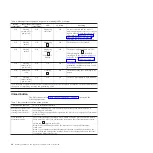Table 6. Meaning of status lights and single-character display (SCD) (continued)
Ready
status light
Fault status
light
Encryption
status light
SCD
SCD dot
Meaning
Flashing
green (once
per second)
Off
On or off
Off
Off
The drive is reading from the tape,
writing to the tape, rewinding the tape,
locating data on the tape, loading the
tape, or unloading the tape.
Note:
The Encryption status light will
be on when the tape drive has a
cartridge loaded and all data on this
cartridge is encrypted. This applies only
to LTO Ultrium 5 cartridges.
Flashing
green (once
per second)
Off
Off
Off
Off
If the drive contains a cartridge when
the drive is turned on, the drive
completes POST and slowly rewinds the
tape (the process might take up to 10
minutes). The light stops blinking and
becomes solid when the drive completes
the recovery and ejects the cartridge.
Off
Amber and
solid
Off
Displaying an
error code or
Maintenance
mode
function
On or off
The drive is displaying error codes from
the error code log on the SCD. For more
information, see “Function code 9:
Display error code log” on page 32 and
Appendix C, “Error codes and
messages,” on page 59.
On or off
On or off
Off
Displaying
random
segments,
then blank,
then
displaying
random
segments,
then
displaying
8
, then
blank
Off
During power on, or a drive reset, the
drive front panel will display drive
progress as follows:
1.
SCD will display random segments
(no LEDS on).
2.
SCD will go blank (LEDs - green on,
amber off)
3.
SCD will display random segments
(LEDs - green off, amber on)
4.
SCD will display [8] (LEDs - green
off, amber on)
5.
SCD will go blank (LEDs - green on,
amber off) after the power is turned
on or after the drive is reset.
If an error is detected when the drive
power is turned on or during a reset,
the tape drive posts an error code to the
SCD. To determine the error, locate the
code in Appendix C, “Error codes and
messages,” on page 59.
Off
Amber and
solid
Off
0
On or off
The drive is entering or exiting from
Maintenance mode. For more
information, see “Function code 0:
Maintenance mode” on page 26.
Off
Amber and
solid
Off
Flashing
selected
function
On or off
The drive is executing the selected
function while in Maintenance mode.
Chapter 3. Operating
19
Summary of Contents for 3628
Page 2: ......
Page 10: ...viii Half High LTO Gen 5 SAS Tape Drive Installation and User s Guide ...
Page 14: ...xii Half High LTO Gen 5 SAS Tape Drive Installation and User s Guide ...
Page 16: ...xiv Half High LTO Gen 5 SAS Tape Drive Installation and User s Guide ...
Page 58: ...40 Half High LTO Gen 5 SAS Tape Drive Installation and User s Guide ...
Page 71: ...Figure 14 RID tag on rear panel Chapter 5 Resolving problems 53 ...
Page 72: ...54 Half High LTO Gen 5 SAS Tape Drive Installation and User s Guide ...
Page 76: ...58 Half High LTO Gen 5 SAS Tape Drive Installation and User s Guide ...
Page 90: ...72 Half High LTO Gen 5 SAS Tape Drive Installation and User s Guide ...
Page 102: ...84 Half High LTO Gen 5 SAS Tape Drive Installation and User s Guide ...
Page 119: ......
Page 120: ... Part Number 60Y1487 Printed in USA 1P P N 60Y1487 ...