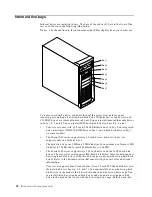12
IBM® xSeries 220: Installation Guide
Working with adapters
You can install up to five peripheral component interconnect (PCI) adapters in the PCI
slots on the system board.
Your server comes with an integrated video controller. When you install a video
adapter, the server BIOS automatically disables the integrated video controller.
The following illustration shows the location of the 33 MHz PCI expansion slots.
Note:
The illustrations in this document might differ slightly from your hardware.
PCI slot 1 32-bit
33 MHz (J29)
PCI slot 2 32-bit
33 MHz (J31)
PCI slot 3 64-bit
33 MHz (J35)
PCI slot 4 64-bit
33 MHz (J39)
PCI slot 5 64-bit
33 MHz (J40)
Summary of Contents for 220
Page 3: ...IBM IBM xSeries 220 Installation Guide SC06 P459 80 ...
Page 6: ...iv IBM xSeries 220 Installation Guide ...
Page 12: ...x IBM xSeries 220 Installation Guide ...
Page 14: ...xii IBM xSeries 220 Installation Guide ...
Page 22: ...8 IBM xSeries 220 Installation Guide ...
Page 48: ...34 IBM xSeries 220 Installation Guide ...
Page 62: ...48 IBM xSeries 220 Installation Guide ...
Page 78: ...64 IBM xSeries 220 Installation Guide ...
Page 81: ......
Page 82: ...IBM Part Number 06P4598 Printed in the United States of America 6P4598 ...