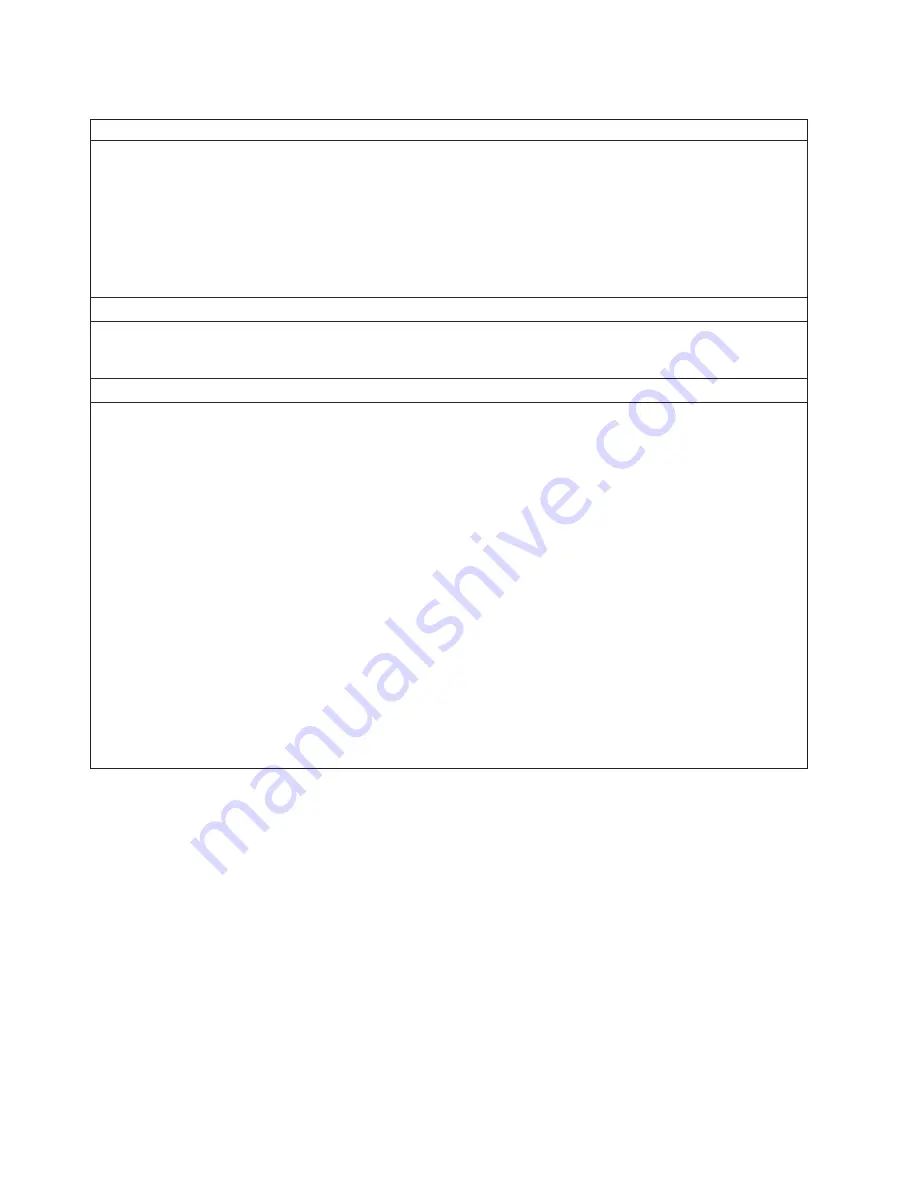
Table 5. Diagnostic and maintenance functions (continued)
Function Code A - Clear Error Code Log
Causes the tape drive to erase the contents of the error code log.
1.
Make sure that no cartridge is in the drive.
2.
Within a 1.5-second interval, press the unload button three times. The status light becomes solid amber, which
means that the drive is in maintenance mode.
3.
Press the unload button once per 1.5 seconds until
A
appears in the single-character display. If you cycle past
A
,
continue to press the unload button until it redisplays.
4.
To select the function, press and hold the unload button for 3 seconds. After you select the function, the tape
drive erases all errors from the error code log, displays
0
, then exits maintenance mode.
Function Code C - Insert Cartridge into Tape Drive
This function cannot be selected by itself. It relates to other maintenance functions (such as Run Tape Drive
Diagnostics or Create FMR Tape) that require an FMR tape cartridge or scratch tape cartridge that is not write
protected.
Function Code E - Test Cartridge & Media
Causes the tape drive to perform a Write/Read test (on the edge bands) to ensure that a suspect cartridge and its
magnetic tape are acceptable. The tape drive takes approximately 10 minutes to run the test.
Attention:
Data on the suspect tape will be overwritten.
1.
Make sure that no cartridge is in the drive.
2.
Within a 1.5-second interval, press the unload button three times. The status light becomes solid amber, which
means that the drive is in maintenance mode.
3.
Press the unload button once per 1.5 seconds until
E
appears in the single-character display. If you cycle past
E
,
continue to press the unload button until it redisplays.
4.
To select the function, press and hold the unload button for 3 seconds. After you select the function,
C
flashes.
When
C
flashes, the drive is waiting for a cartridge. Within 60 seconds, insert the suspect data cartridge (or the
tape drive exits maintenance mode). After you insert the cartridge,
E
flashes and the test begins:
v
If no error is detected, the test begins again and runs for a maximum of 10 times. After the tenth loop, the test
stops and the drive automatically exits maintenance mode. To halt the test, press the unload button. The drive
acknowledges the request by slowing the length of time that the currently displayed character flashes on the
single-character display (from twice per second to once per second). The test continues to the end of its loop
and then stops. The tape drive then rewinds and unloads the cartridge, displays
0
, and exits maintenance
mode.
v
If an error is detected, the tape drive displays
7
, unloads the tape cartridge, and exits maintenance mode. To
resolve the error, locate
7
in Table 8 on page 49.
42
IBM 200/400GB LTO-2 Tape Drive: User’s Guide
Summary of Contents for 200 GB LTO-2
Page 2: ......
Page 3: ...IBM 200 400GB LTO 2 Tape Drive User s Guide...
Page 8: ...vi IBM 200 400GB LTO 2 Tape Drive User s Guide...
Page 10: ...viii IBM 200 400GB LTO 2 Tape Drive User s Guide...
Page 14: ...4 IBM 200 400GB LTO 2 Tape Drive User s Guide...
Page 40: ...30 IBM 200 400GB LTO 2 Tape Drive User s Guide...
Page 56: ...46 IBM 200 400GB LTO 2 Tape Drive User s Guide...
Page 66: ...56 IBM 200 400GB LTO 2 Tape Drive User s Guide...
Page 78: ...68 IBM 200 400GB LTO 2 Tape Drive User s Guide...
Page 80: ...70 IBM 200 400GB LTO 2 Tape Drive User s Guide...
Page 84: ...74 IBM 200 400GB LTO 2 Tape Drive User s Guide...
Page 103: ......
Page 104: ...Part Number 71P9205 Printed in U S A 1P P N 71P9205...






























