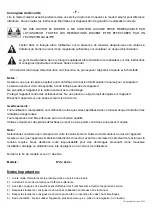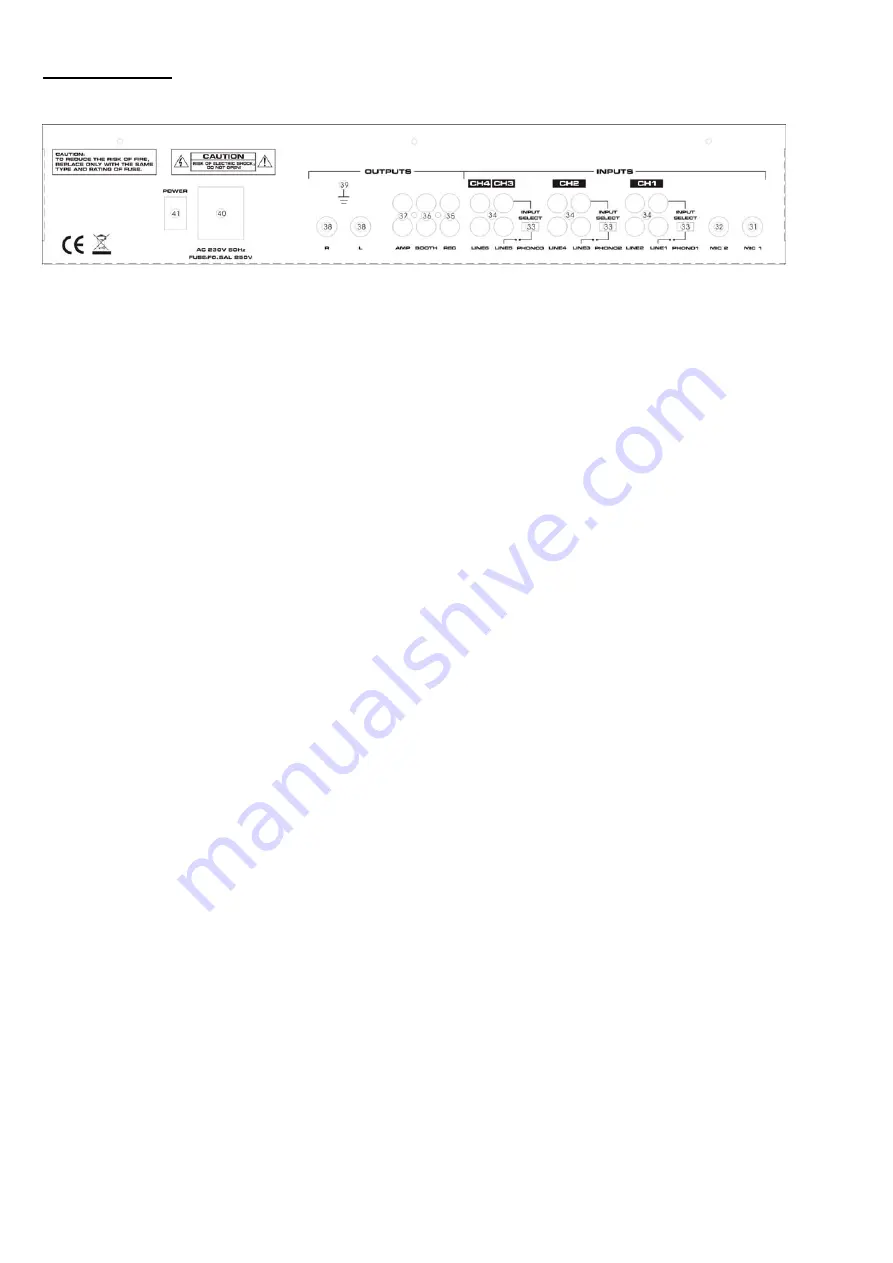
©Copyright Lotronic 2009
Rear Panel
:
31)MIC 1 INPUT JACK
Microphones with a 1/4” connector can be connected to these input terminals.
32)MIC 2 INPUT JACK
Microphones with a 1/4” connector can be connected to these input terminals.
33)
INPUT SELECTOR
Set these swithches based on what is plugged into Phono/ Line input jacks.
34)
LINE INPUTS
Let you connect most high-level audio source, such as CD players, tape deck, tuner or VCR.
35)
RECORD OUTPUT JACKS
Connect the mixer to a second receiver or amplifier powering speakers in the DJ booth or in a remote location.
36)
BOOTH OUTPUT JACKS
Connect the mixer to a second receiver or amplifier powering speakers in the DJ booth or in a remote location.
37)
AMP OUTPUT JACKS
Connect the mixer to a amplifier use cables.
38)
1/4” OUTPUT JACKS
Connect the mixer to a receiver use cables with 1/4” plugs.
39)
GROUND
Ground Screw for turntables.
40)
POWER SUPPLY INPUT JACK
Input voltage from this jack.
41)
POWER SWITCH
Use this switch to turn on the unit after all input devices are already connected to prevent damage to you
equipment. Turn the mixer on before you turn on amplifier and turn off amplifiers before you turn off the mixer.