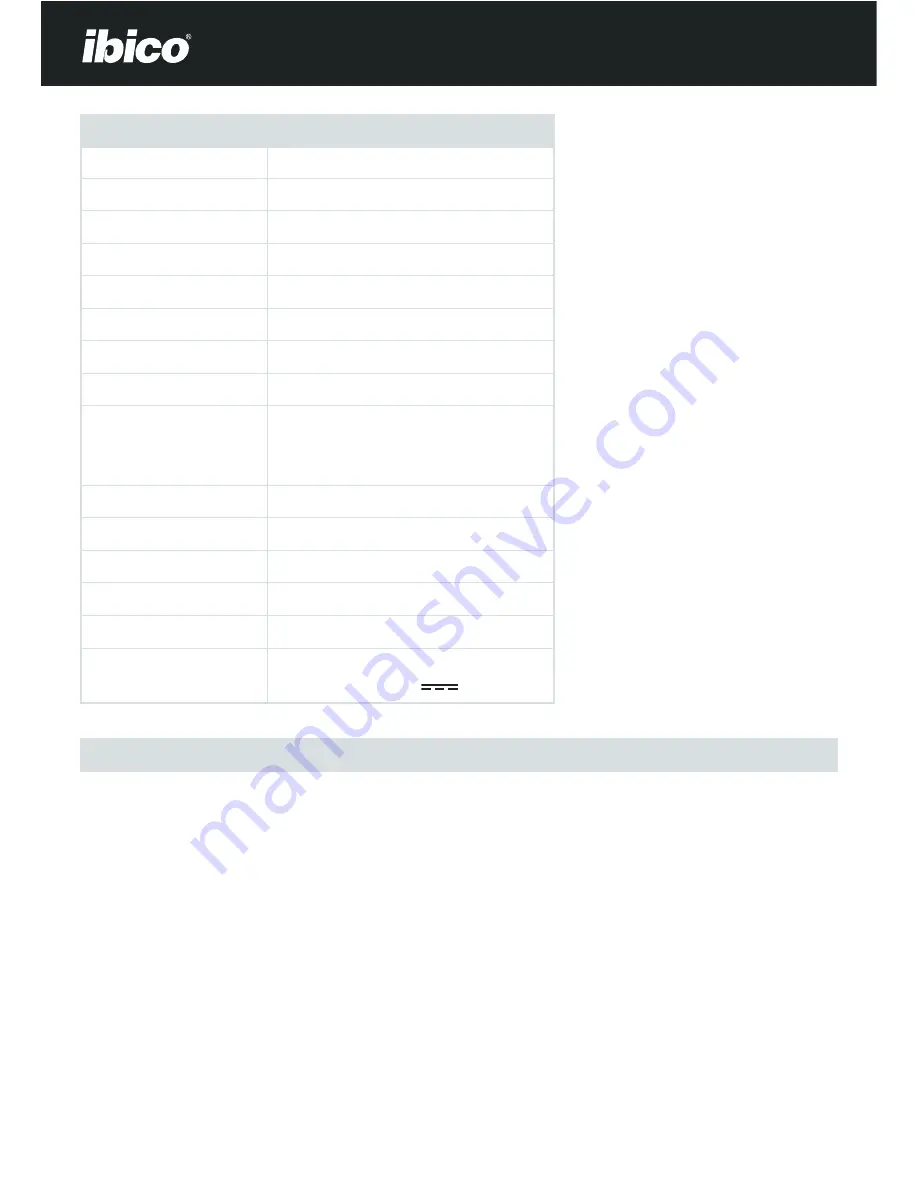
4
1211X
Operation and maintenance
CAUTION
If this calculator is not installed and used properly (in strict
accordance with this instruction manual), it may
compromise its characteristics.
This calculator is made of sturdy materials, which provide
adequate protection under normal usage. There is a limit
to the amount of dropping this unit can withstand.
Reasonable care is required to protect the display and
other components.
• Do not use or place this calculator in areas of high or
low temperature, high humidity, direct sunlight, or a
dusty atmosphere for long periods. Excessive exposure
to these conditions could result in poor performance,
damage to the cabinet or functional failure of the LSI or
other components. Also, avoid using the calculator near
audio equipment since interference may result.
• Do not use incorrect electrical supply.
• Do not expose to physical shock or to water in order to
maintain good performance.
• Do not cover the calculator when it is turned on as the
unit may overheat.
• Do not open the cabinet. Do not replace original
components or accessories with any that are not
approved by IBICO, or carried out by unauthorized
personnel.
• Do not use thinner, petrol or alcohol to clean the
calculator. Use a silicone treated cloth or a cloth
dampened with gentle cleaning liquid that will not
damage the calculator.
Specifications
1211X
Electronic Printing / Display Calculator
10-key system
12 digit Liquid Crystal Display
M31A
Black
IR40 / IR30
1.4 lines / second
Width 57mm (2-11/16”) /
Inner diameter 12mm (1/2”) /
Outer diameter 25mm (1”)
32°F to 104°F (0°C to 40°C)
UM –3 / AA x4 or Adaptor 6V 300mA
6.0 W - 0.04A
103 x 245 x 47mm
250g
Class 2 power adaptor unit rated: Input 230V
~50Hz 7W. Output 6VDC
300mA 1.8VA
Type
Keyboard
Display
Printing
Printout color
Ink roll
Printing speed
Paper roll
Operating temperature
Power source
Power consumption
Dimensions (W x D x H)
Weight
Adaptor (optional)
CAUTION: THE SOCKET-OUTLET
SHOULD BE INSTALLED
NEAR THE EQUIPMENT
AND SHOULD BE EASILY
ACCESSIBLE.






































