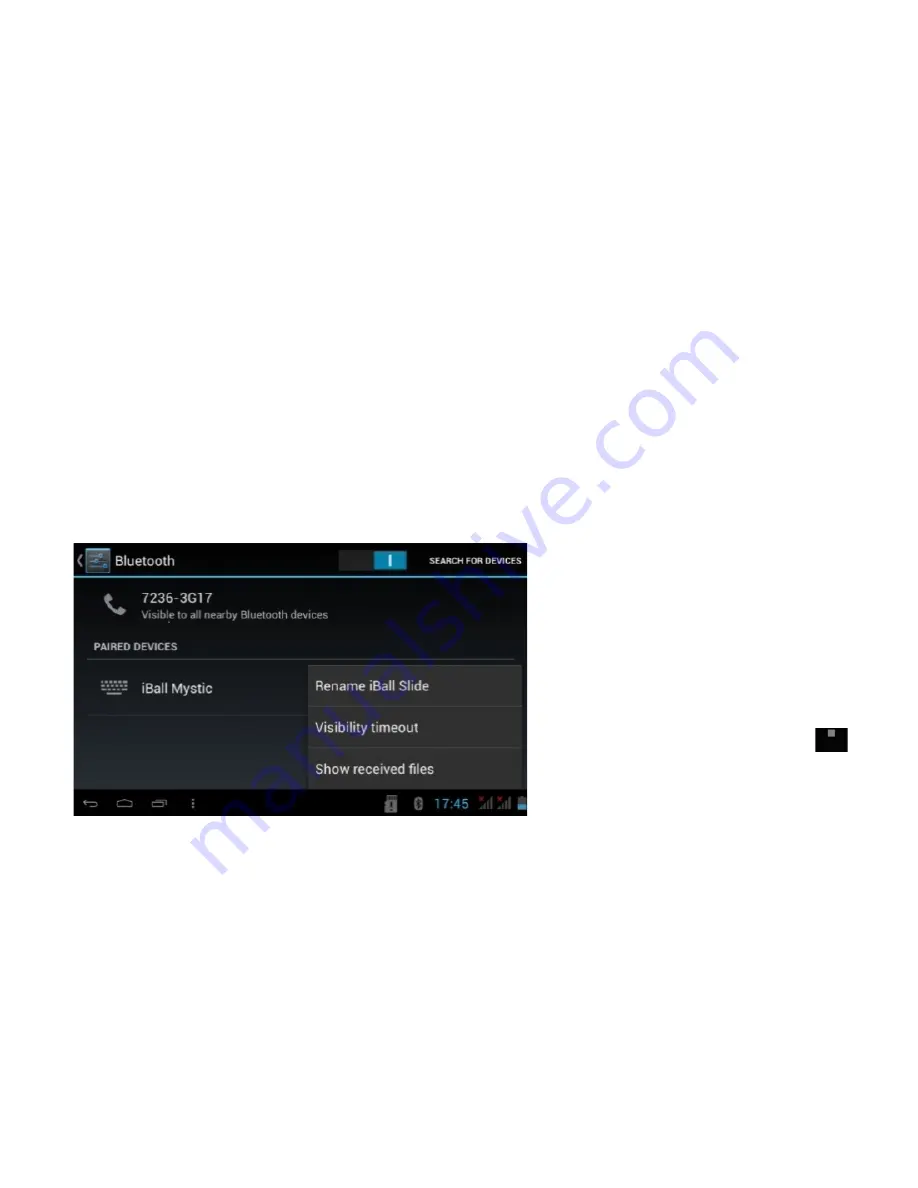
25
connected to a Wi-Fi network.
IPv4 address
: The Internet Protocol (IP) address assigned to the device by the Wi-Fi
network you are connected to (unless you used the IP settings to assign it a static IP
address).
4.3 Bluetooth
Bluetooth on/off:
Use toggle switch to On/Off.
Search Devices:
You can search the devices nearby you by clicking this option
“SEARCH FOR DEVICES”.
Your Bluetooth Name will display
on the Top of Bluetooth window.
Bluetooth Settings
: You can
control /operate your Bluetooth
connectivity with the Bluetooth
settings, click by this option
(Right-down side).
Rename iBall Slide:
You can edit your SLIDE Bluetooth name. This will display in
other devices which are paired by you.
Visibility timeout
: You can set the visibility duration of your SLIDE.
Show received file:
You can view the data list which you have received through
Bluetooth
Summary of Contents for 7236-3G17
Page 1: ...1...
Page 12: ...12 1 2 Know Your Device...
Page 17: ...17 Notification Bar...
Page 77: ...77 task management or uninstall some third party application to release more system resources...
Page 78: ...78...






























