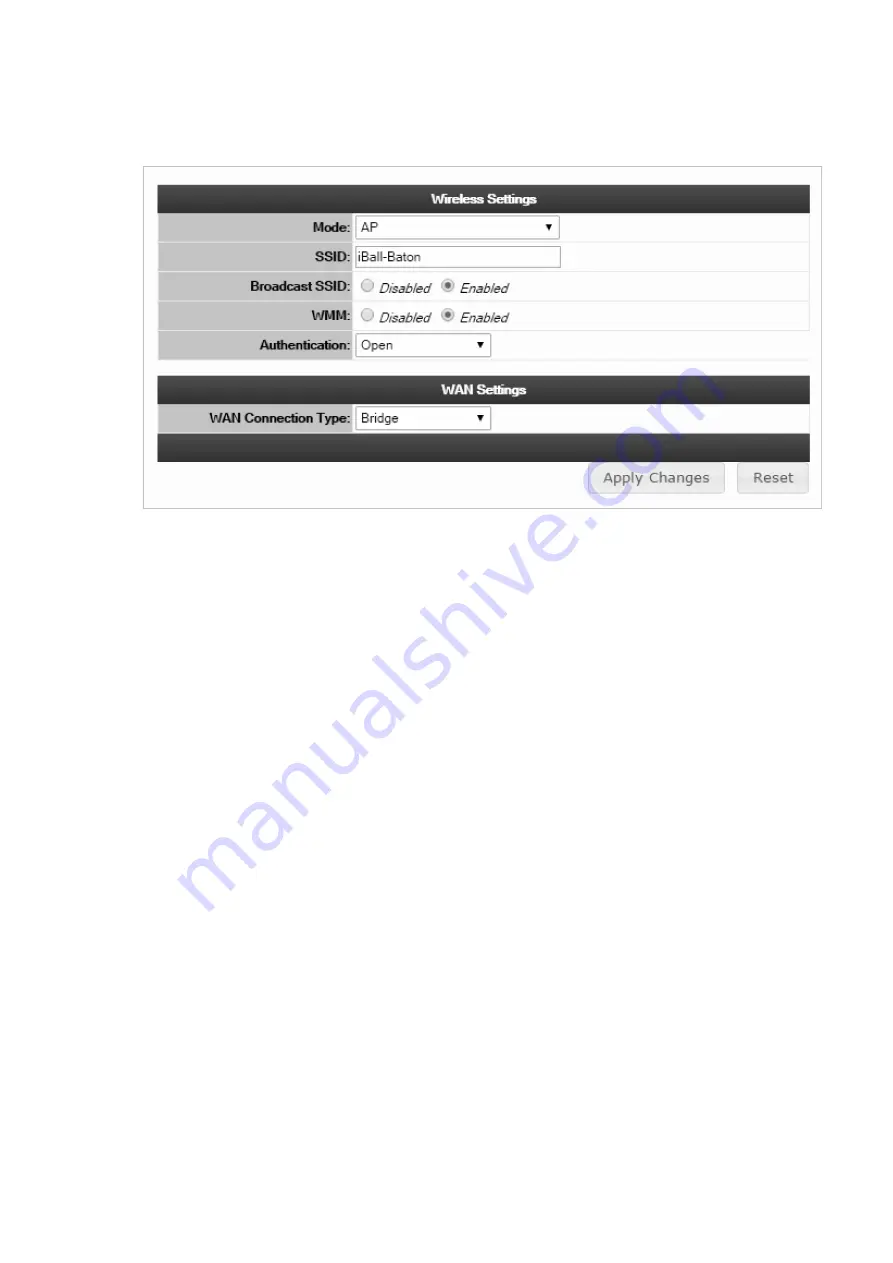
In this page you may set wireless access point as per your requirement, after that click “
Apply
Changes
” to save settings and restart device.
.
SSID “iBall-Baton” will broadcast its name. Select SSID you can change its
name here.
Broadcast SSID:
Enable the option, SSID will be visible you can see the SSID
name by PC or laptop’s wireless scan tools, once you disable it user couldn’t
find the SSID by scanning tools, the SSID has been hided, but if you still wish
to connect with the SSID, just enter the SSID manually.
Authentication:
In this option you can configure encryption mode, key
etc…security mode currently support Open WEP, WPA-PSK, WPA2-PSK.
Security Type:
Suggest security type to be TKIP mode which is better encryption type.
9.
WAN Settings
Check “
Basic Setting
”→“
AP
(
Access Point)
”
/ Station / WAN Settings
, you’ll see in
below image.



























