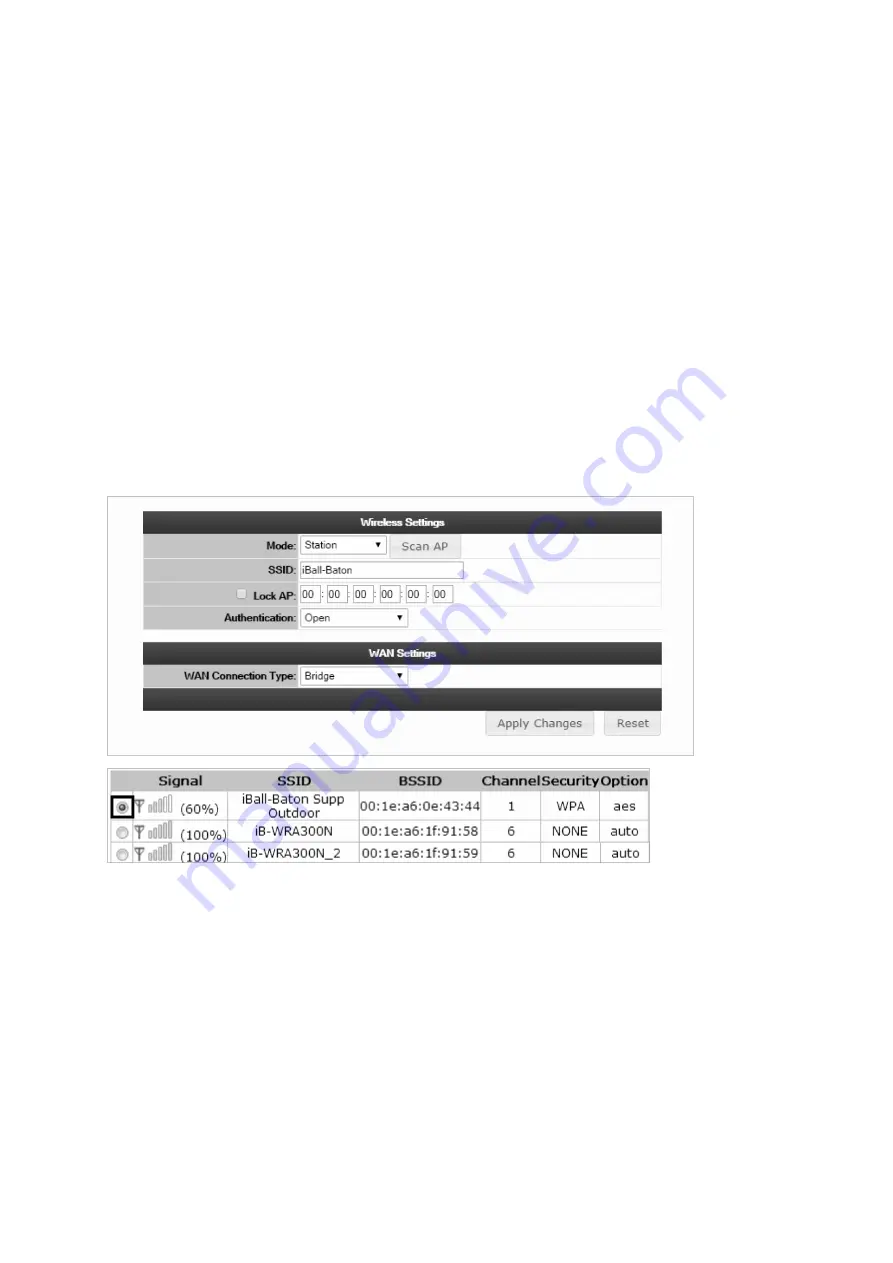
Rate :
This menu shows the Connection Speed of the device.
SSID:
Identification of Remote device’s wireless network.
BSSID:
Identification of Remote device’s MAC Address.
Encryption:
Security type of main SSID, in drop-down list to choose right mode you need or
disable it. Different types of security mode is : WEP, WAP-PSK & WPA2-PSK
MAC Address:
Identification of device’s MAC Address.
After you login web page, Click
Wireless
→ Basic Settings
Operation Mode
click“
Scan
”→Select ”
SSID
”→
Enter encryption password→Select specified WAN type”
PPPOE / DHCP /
Static
”→click
Next Step
Note:
4.
Network Settings:
LAN Setting
You could change Gateway IP address here or keep defaults,then click
Next
DHCP:
If the device connects to DHCP Server of uplink or WISP, please select this mode.
The device will obtain IP address from uplink DHCP server or WISP automatically.
PPPoE:
If WISP offer PPPOE access type, please select this mode. You should fill in both the
User Name and Password that your ISP supplies
Static
:
If WISP offer Static IP access, please select this mode and enter IP address/Subnet
Mask/Gateway and DNS server IP address



























