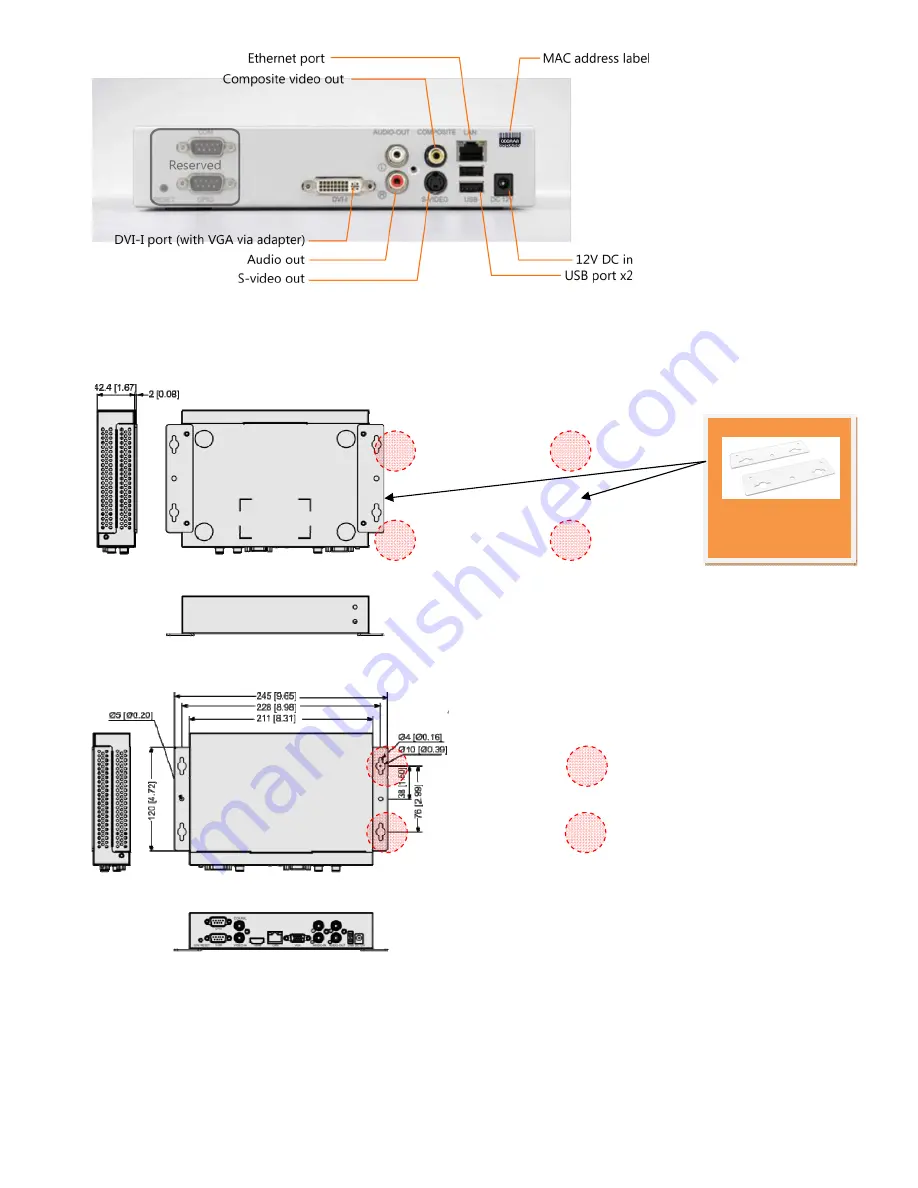
1.4.
Unit
Installation
The
HMP
‐
500S/505S
is
supplied
with
a
pair
of
mounting
plates
for
unit
installation.
1.
Attach
the
mounting
plates
to
the
bottom
side
of
the
player
with
2
screws
(supplied)
on
each
side.
2.
The
player
with
the
mounting
plates
attached
can
be
mounted
using
4
screws
(not
supplied)
at
76mm
X
228mm
(2.99”
X
8.98”)
spacing.
2.
Player
System
Setup
2.1.
Setting
up
the
Player
Attach
a
video
cable
(DVI,
video,
S
video,
or
VGA)
to
your
display
Connect
and
power
on
your
display.
Switch
your
display
to
the
corresponding
video
input
mode
(VGA
/Video/S
‐
video/DVI/HDMI)
Supplied
Mounting
Plates
(x2)
































