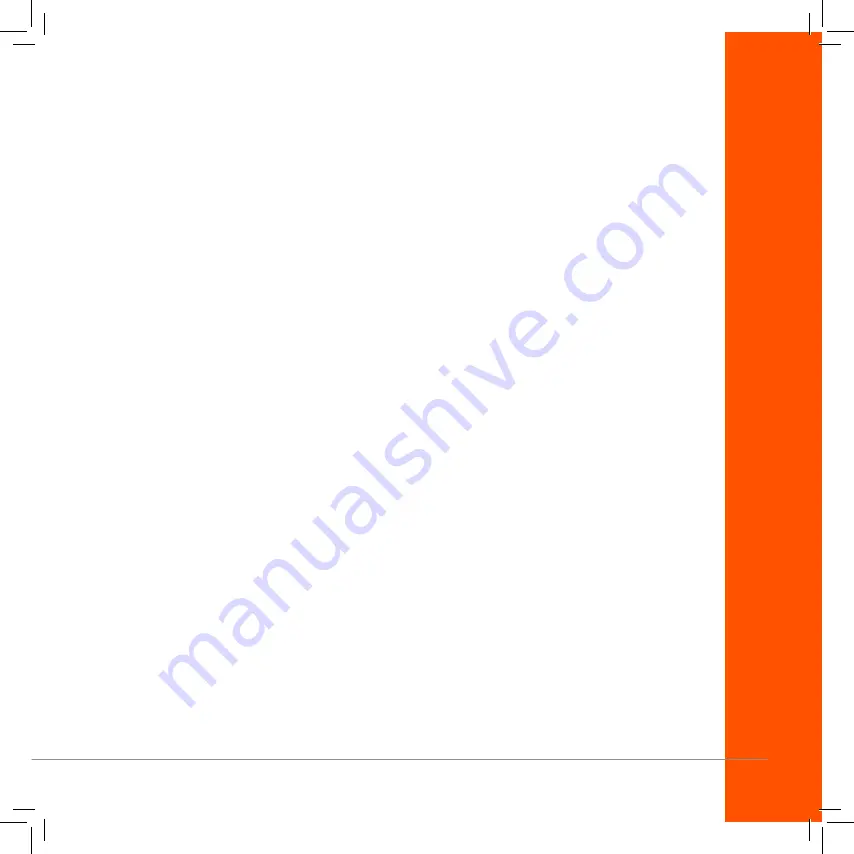
W
arnings
13.
Using a Descaler
IMPORTANT! Tap water contains minerals that can build up in your steam mop.
Regular use of a descaling solution will remove this build up and restore the
efficiency of your steam mop. We recommend that the descaling solution is used
every 3 months to enhance the performance of your steam mop.
1. Remove the water tank from the steam mop.
2. Add 100ml of a descaling solution into the water tank. Fill the rest of the tank with water.
3. Re-fit the water tank back into the steam mop.
4. Plug the steam mop into the power supply and then press the Steam On/Off Button. The steam mop
needs to run (without the steam mop head attached) until the water tank is emptied. Please ensure
this is actioned in a well-ventilated area away from the floor.
5. Once the water tank is empty, refill the tank with water and re-run the steam mop again until the water
tank is empty. This will help flush out any remaining mineral build up.
Note: Do not leave the steam mop unattended during this process.
Maintenance
(continued)


































