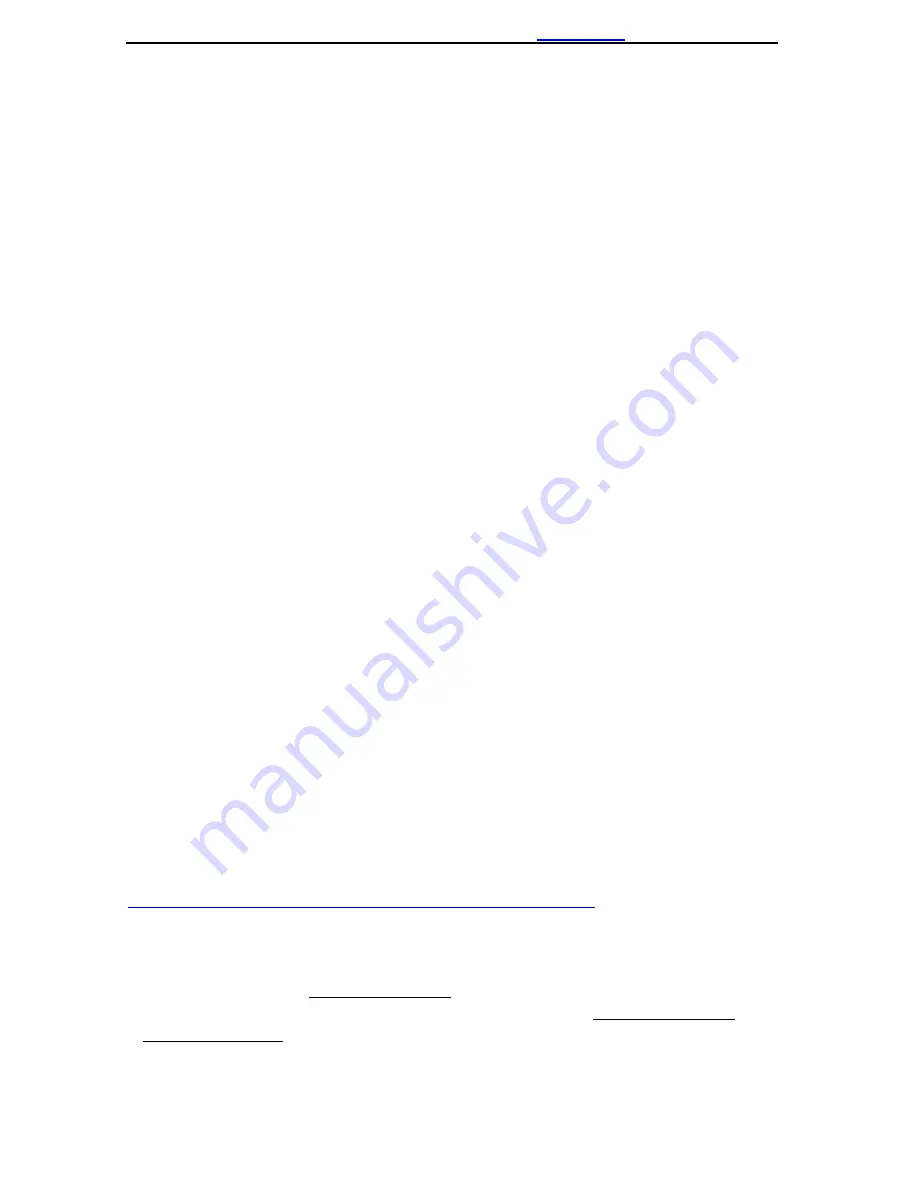
GTLT2 USER MANUAL,
www.i-trac.cn
Page 11 of 21
Time: 16:39:45
BS: 25ee0dff
Fix:
A
ID: 353686009002030
STATE: SMS
Invalid data format:
Lat: +22.50500
Long: +114.01000
Speed: 0.00KM/H
Direction: 315.00
Date:
2008-04-25
Time: 16:39:45
BS: 25ee0dff
Fix: V
ID: 353686009002030
STATE: SMS
Note: If in the cold start and GPS no position, it will return to the void of information:
eg: ERROR GPS GPRMC FRAME DATA
BS: 27971054”
ID: 353686009002030
STATE: SMS
Track on Demand - Reply with a Google link
Command
: 669****
**** is the default password. Default:0000
Description
:
Send this command to the tracker and then you receive an SMS with an http link. Click on the link then the
location can be shown directly on Google Map on your mobile phone. For example:
http://maps.google.com/maps?f=q&hl=en&q=22.622448,114.034057&ie=UTF8&z=16&iwloc=addr&om=1E
Example
:
6690000
Google Earth and Google Map
Download Google Earth from http://earth.google.com/.
Start Google Earth (For more information about Google Earth please refer to http://earth.google.com/) or go
to http://maps.google.com in your Internet Explorer.
Input the latitude and longitude that you receive from the tracker by SMS and click the search button.
Google Earth or Google Maps will display the location for you.
Example:







































