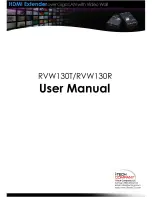Press for 1 sec. - Select Graphic Mode or Video Mode (also functions for
all Tx & Rx in the same channel)
(Factory default: Graphic Mode)
Press for 3 sec. – Enter Anti-Dither Adjustment Mode: Level 1 /Level 2 /
Off (also functions for all Tx & Rx in the same channel)
(Factory Default: Off)
F2
*EDID Copy: Power off the unit
→
Press and hold the button
→
Power
on the unit
→
Release the button after 12 sec. (the Network Status LED
flashes yellow)
Reset
Reboot the system
*
If you use HDMI-to-DVI converter, the copied DVI EDID data may not be applicable to
HDMI monitors.
For Single-Host Web Control
Network Configuration
1. It is suggested using “
Safari
” web browser or “
Google Chrome
.” If you use “Google
Chrome” you’ll need to install “bonjour SDK”: Go to the website
http://developer.apple.com/opensource/
and look for “bonjour SDK download” for
installation.
2. Configure the control PC’s network setting as 169.254.xxx.xxx IP domain with
netmask 255.255.0.0
3. Open web browser and insert the address:
http://ast-gateway
0000
.local
The four digits after ast-gateway depends on the position of the Rotary Switch you’ve
set. Please refer to the form below. For example, if the position is set up as 7, then
the address should be
http://ast-gateway
1110
.local
Rotary
Switch
Four digits
0
0000
1 1000
2
0100
3 1100
4
0010
5 1010
6
0110
7 1110
8
0001
9 1001
A
0101
B 1101
C
0011
D 1011
E
0111
F 1111
7
Summary of Contents for RVW130R
Page 1: ......
Page 4: ...R V W1 3 0i s u s e d ...
Page 5: ...R V W1 3 0a r eu s e d t h eI G MPG i g aH u bs h o u l dh a v e ...
Page 6: ......
Page 18: ...R V W1 3 0 L R V W1 3 0 R ...