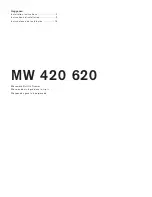Rev. : 1.0
P.25
LANGUAGE
Menu
LANGUAGE
?X
CHOOSE A LANGUAGE :
01 ENGLISH
Mouse Operation :
●
Move mouse and click the left button to choose a language, and click left
key again to save.
Keyboard Operation :
●
Press
é
/
ê
to choose a language and press
ENTER
to save.
13. Start Up
RKP115 / RKP117 / RKP119
User Manual