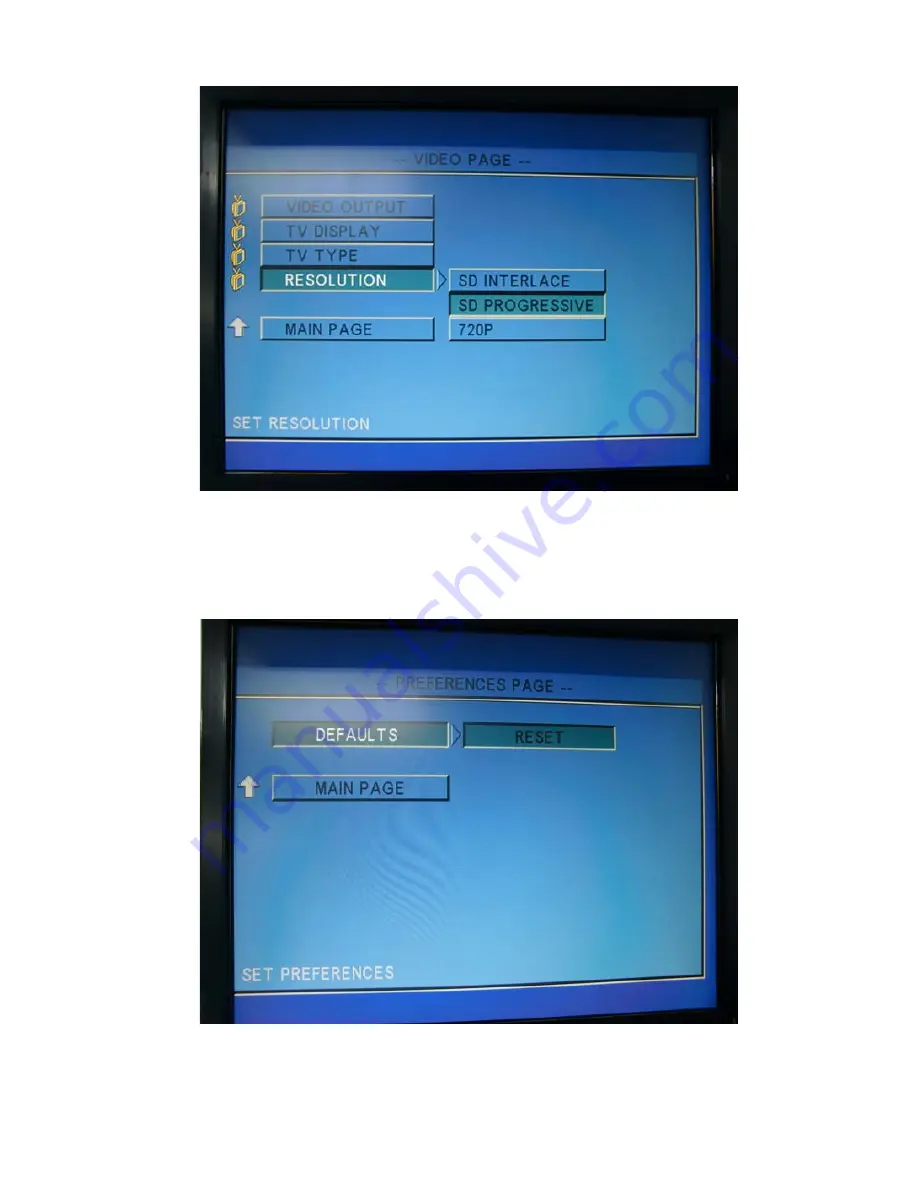Reviews:
No comments
Related manuals for EMPIOO

SB-06WC
Brand: NEC Pages: 2

MP-01
Brand: NEC Pages: 29

MultiSync 125
Brand: NEC Pages: 2

ORION
Brand: MADRIX Pages: 36
iConnectMIDI
Brand: iConnectivity Pages: 21

502
Brand: NAD Pages: 2

Voyager E5784
Brand: TANDBERG Pages: 384

E5714 DSNG Voyager
Brand: TANDBERG Pages: 314

DMP-BD65
Brand: Panasonic Pages: 40

SLSV550 - PORT. CD PLAYER
Brand: Panasonic Pages: 8

SLSV500 - PORT. CD PLAYER
Brand: Panasonic Pages: 8

SLSX287J - PORT. CD PLAYER
Brand: Panasonic Pages: 8

SI-60E-6H
Brand: IBASE Technology Pages: 94

DV-SP406
Brand: Onkyo Pages: 40

MASTERLINK ML-9600
Brand: Alesis Pages: 59

ET91000LC
Brand: StarTech.com Pages: 3

DVI to VGA Conversion Box
Brand: l-com Pages: 7

Mac Syncman
Brand: M-Audio Pages: 24