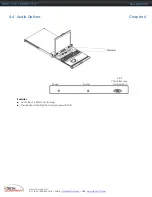i-Tech Company LLC
TOLL FREE: (888) 483-2418 • EMAIL:
• WEB:
www.iTechLCD.com
DR117/119 – SDR117/119
User Manual
2.2 On-screen Menu
Chapter 2
OSD Configuration Page
Image:
To enter into the brightness, contrast, colour temp, red, green, and blue
Geometry:
To enter into the auto adjust, H position, V position, phase and clock
Video:
To enter into the colour, tint, sharpness, noise reduction, DCDi and TV Setup
Audio:
To enter into volume, bass, treble, balance, AVL and mute
Misc:
To enter into the language, OSD position, graphic mode, OSD time, ratio,
reset and timer