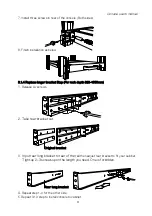Console User
’
s Manual
35
To select PC port:
To get out of Auto Scan Mode, Press any key or SPACE bar.
Example
:
A.
To access a computer attached to Port 4 of the console. You can press through hot
key as below:
Scroll
Lock
Scroll
Lock
Scroll
Lock
Scroll
Lock
Scroll
Lock
Scroll
Lock
B
S
Bank
1~8
Port No
0 or 1
Port No.
1~8 (8 port)
1~16 (16 port)
Scroll
Lock
Scroll
Lock
Scroll
Lock
Scroll
Lock
R
Space Bar
+ +
Beeper
(Note: The default Beeper function is ON
and beeper control is only for available
for Scan Mode )
+ + =
Auto Scan (Note: This function is just
for power on PC PORT )
OSD setting back to factory default value
(Note: Not including password)
Scroll
Lock
Scroll
Lock
F
+ +
=
On Screen Display Menu
Search the same PC name
(Note: Search PC name starting
from 1st
PC port)
+ + =
+ + =
+ + =
ROM REFLASH
F I N D :
Summary of Contents for DKP-115 Series
Page 2: ......
Page 3: ......
Page 6: ......
Page 7: ......
Page 8: ......
Page 9: ......
Page 10: ......
Page 11: ......
Page 12: ......
Page 13: ......
Page 14: ......
Page 15: ......
Page 16: ......
Page 17: ......
Page 22: ...Console user s manual 22 RED STANDBY RED SUSPEND RED OFF Note OSD On Screen Display ...