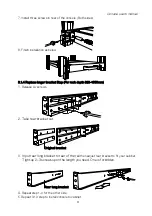Console user
’
s manual
24
3.1.3 Installation Step
1. Loose (Not release) four rear screws then adjust rear bracket to fit your cabinet.
2. Install front and rear bracket on cabinet.
3. Tight-up four rear screws.
4. Repeat step 1~3 for the other side.
5. Push console into left and right rails. (Be careful when take out console.)
6. Unlock and pull rail
–
lock switch (left and right at the same time) then push console to the
end.
rail-lock switch
Summary of Contents for DKP-115 Series
Page 2: ......
Page 3: ......
Page 6: ......
Page 7: ......
Page 8: ......
Page 9: ......
Page 10: ......
Page 11: ......
Page 12: ......
Page 13: ......
Page 14: ......
Page 15: ......
Page 16: ......
Page 17: ......
Page 22: ...Console user s manual 22 RED STANDBY RED SUSPEND RED OFF Note OSD On Screen Display ...