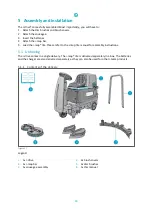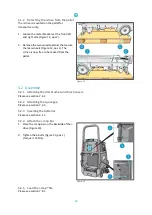25
6
Operation
ATTENTION
Although the tanks in the i-drive® have been carefully cleaned before it is packed, small
amounts of plastic debris could be found during the first hours of operation.
6.1
Before you start
Check the disc brushes (see section 7.4.4) and squeegee (see section 7.3.3) for wear and tear.
6.1.1
Inserting the batteries
The battery drawer is located at the back of the i-drive.
ATTENTION
It is recommended to fully charge the batteries before inserting them into the i-drive.
How to charge the batteries, see User Manual i-charge® 9.
ATTENTION
The batteries with the blue clips are all placed on the left side and the batteries with the
grey clips are all placed on the right side.
1.
Turn the ignition key to position "0" and
keep the key with you.
2.
Pull out the locking pin on the left side
(Figure 14, pos 2) of the battery drawer.
3.
Pull out the battery drawer by the black
handle (Figure 14, pos 1), until it locks into
place.
Figure 14