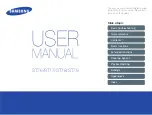i-OnTemp User Manual
Rev 1.0
Pg. 9
Image Display
•
Standard view:
The default application view with direct access to all
menus and settings
•
Full Screen Mode:
By tapping the screen twice quickly, you can
switch between standard view and full screen mode
•
ROIs squares (Region of Interest)
1 or 2 sizable regions that
indicate the region to verify (Section 8)
Action commands (section 9)
•
[1]
Alert temperature setting
– set up the threshold temperature
for Alert
o
[1a] Alert of hot temperature
o
[1b] Alert of cold temperature
•
[2]
Gallery
– Displays pictures stored in gallery.
•
[3]
Snapshot
– Takes a snapshot of the image displayed on the
screen.
•
[4]
Video
Record
– Records a video stream of the image displayed
on the screen.
•
[5]
Live Video Streaming
– Stream the video of the image displayed
on the screen
•
[6]
Tablet commands
o
[6a] Go Back
o
[6b] Home
o
[6c] Search