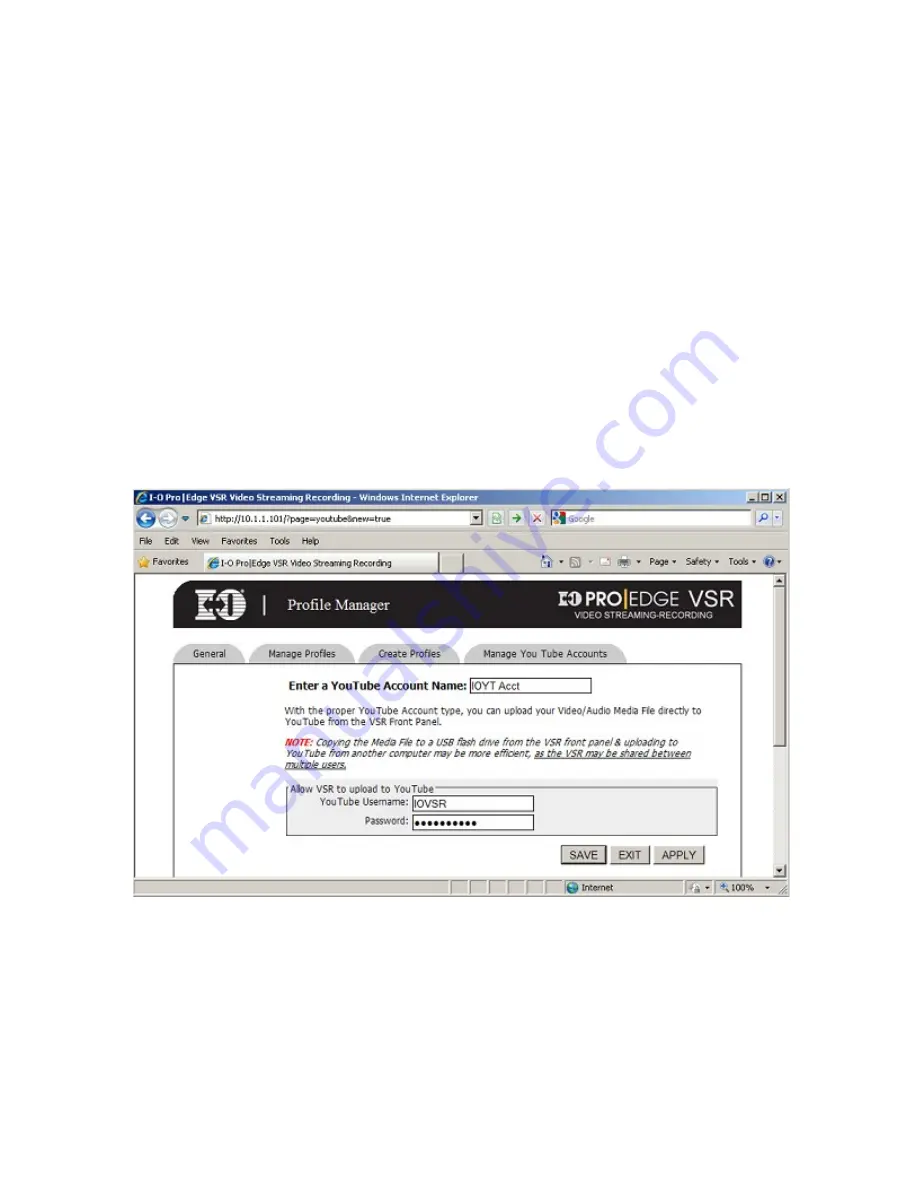
Managing YouTube
®
Accounts
After a Windows Media or Flash Video has been recorded to the VSR hard Drive, that
video can be directly uploaded from the VSR to YouTube®.
The requirements for a successful upload are:
1.
A valid YouTube® Username and Password. Please note that videos longer
than 10 minutes will require a paid subscription to YouTube®.
2.
A good connection to the Internet without Firewall blocks. As some
corporate network polices prevent access to YouTube®, firewall rules will
prevent one from uploading videos to YouTube.
Select the “Manage YouTube Accounts” tab in the Profile Manager to create the
YouTube upload profiles:
Multiple YouTube profiles can be created. For Example, if the VSR is being used in an
educational setting, each instructor may setup their own YouTube Profile on the VSR.
This would allow the instructor to upload their own lecture to the proper YouTube
Account.
11























