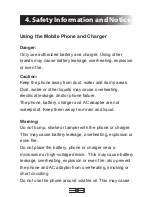35
4. Draw letters with your finger on the handwriting
area.
5. Tap the space bar in between each word
Multi-Touch Gesture
The multi-touch gesture allows you to complete
simple tasks, such as capitalizing words or letters.
1. Draw some lowercase letters on the drawing pad
2. After entering the characters, slide two fingers
upwards on the writing area
3. The handwriting feature will recognize the
multi-touch gesture and capitalize the letters
4 Handwriting is not available on some keyboards.
Tap
Traditional form of manual keyboard input. Tap input on
the Swype keyboard is made easier and more efficient by
some helpful features:
Sloppy Typing Correction
You don’t have to tap each letter perfectly. Just try
your best and Swype will intelligently provide word
suggestions.
Word Completion
Swype can also guess your word when you tap only
a few letters
Languages
Summary of Contents for IQ X SLIM 2
Page 1: ...USER MANUAL...
Page 3: ...Contents...
Page 4: ......
Page 62: ...58 Pic 11 Pic 9 Pic 10...