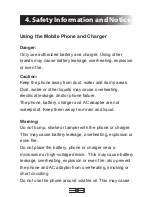32
To enter CAPS Lock mode, just double-tap on the Shift
key .
Automatic spacing
Swype automatically inserts a space between words
when you Swype the next word in the sentence. You
can turn the auto-spacing feature on or off in Swype
Settings.
Auto-spacing can be turned off for one word by
Swyping from the Space key to the Backspace key.
Replacing a word
Replace a word by tapping on it, then select the word
you want from the Word Choice List, or simply highlight
the word and Swype a new word. The new word will
replace the incorrect one.
A word can be highlighted by tapping the word and
hitting the or double tapping the word.
Bouncing between letters
Sometimes avoiding letters when Swyping ensures you
get the word you want the first time.
For example, "tip" and "top" could be drawn with the
same path - but notice, you don’t have to move from
letter to letter in a straight line. Avoiding the "o" when
swyping your finger to the "p" ensures that the word "tip"
is first in the Word Choice List.
Alternate characters
Summary of Contents for IQ X SLIM 2
Page 1: ...USER MANUAL...
Page 3: ...Contents...
Page 4: ......
Page 62: ...58 Pic 11 Pic 9 Pic 10...