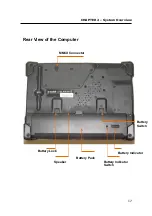The Instructions Manual
28
Using The Bluetooth :
Bluetooth allows the computer to wirelessly access a variety of Bluetooth
enabled digital devices, such as cameras, mobile phones, headsets, printers,
and GPS receivers. Users can also create networks and exchange data with
other Bluetooth enabled computers or PDAs.
First : Turn on your Bluetooth device
1. Get to
“Settings” Screen.
2. Select
“ Blue tooth “ and turn it On
3. Search Bluetooth devices. And paired device