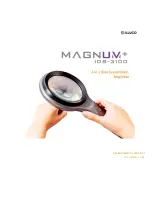4. Hot keys & Features
( 1 ) Line & Mask
Press and hold the
Super Function Key(
⑦
)
to activate Line & Mask.
When Line & Mask is active, the direction key and wheel of the
Super Function
Key(
⑦
)
works as follows.
ㆍ
Left & Right
◀▶
: Choose the function.
1 ) Horizontal line
2 ) Vertical line
3 ) Horizontal mask
4 ) Vertical mask
ㆍ
Up & Down
▲▼
: Increase or decrease the thickness of a line and the
distance between masks.
Summary of Contents for 13 Full HD
Page 1: ......
Page 2: ......
Page 3: ...Introduction...
Page 4: ...Introduction...
Page 14: ...3 Configuration 9 Camera 10 Conversion lens 11 DC jack...
Page 15: ...3 Configuration 12 Camera location adjuster 13 LED lights...
Page 16: ...3 Configuration 1 HDMI IN 2 HDMI OUT 3 External Key port 4 USB 2 0 5 USB Micro B type USB 3 0...
Page 29: ...MEMO...
Page 30: ...MEMO...
Page 31: ...MEMO...