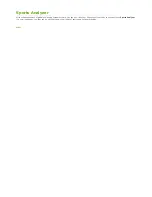Share A Trip
On the main menu bar of @trip PC, click
to share your trip in different options.
Note
: Please make sure GPS Logger device is connected to PC in order to use
Export to file
and
Advanced
options.
1. Upload to @trip server
At the Login page, enter your email address
(previously registered with
@trip Service
)
and password. If you don't have an @trip
account yet, click New account to register
one with
@trip Service
, where you can
easily post and share many memorable trips
with others.
Click
Next
to proceed.
Before uploading the trip, choose a
category that best describes the type of
your trip. From the left column of the dialog,
you may choose the category by clicking on
one or more items that are listed. If none of
the listed items suits your trip, you may
choose from the existing self-defined tags
listed on the right column (previously
defined on @trip server), or simply enter a
new one.
Click
Next
to proceed.
Summary of Contents for GT-120
Page 31: ...Next...
Page 34: ...Next...