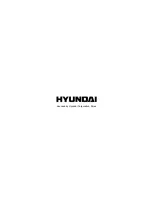ENG - 32
Please note:
• Do not put anything other than a CD in the compartment.
Other objects can damage the mechanism.
• Do not force open/close the CD door by and any time.
• Keep the CD door closed when not in use to prevent dirt and dust from getting into
the mechanism.
• Never insert more than one CD at a time.
• If a disc is deeply scratched or too dirty, it may not play.
Playing Cds
Once you have loaded a CD, press the CD Play/Pause Button.
The LED Display Shows the track currently playing. The Play indicator light up when playing.
You can open the CD door at any time by pressing the Stop Button and then open the CD door
by hand on the top of the player.
To stop play at any time ,press the Stop Button.
Pause
To stop a track temporarily, press the Play/Pause Button.
The disc will pause and LED Display flashing at the current play position.
The Play indicator light up.
To resume play, press the Play/Pause Button again.
Skip forward or Backward through tracks
The Skip/Seach function can be used at any time during play.
To select the next track, press (NEXT) Forward Skip Button .If you are on the last track of the
disc, the player will move to track1.
To go back to the beginning of the current track press (BACK) Backward Skip Button once.
To go back to the previous track press (BACK) Backward Skip Button twice.
To play a particular track, load the disc in the CD player and press (NEXT)
Forward Skip Button until the track number you want is shown in the LED Display.
Press the Play/Pause Button to play that track.
CAUTION
• This product uses a laser. Avoid any direct exposure to the laser beam. Use of controls,
adjustments or procedures not listed in this guide may result in hazardous exposure.
• Use this music system according to the manufacturer instructions only.
• Use only as intended.
• Keep away from children, it is not a toy.
Summary of Contents for RTC 611
Page 34: ...Poznámky Notatka Notes ...
Page 39: ...Poznámky Notatka Notes ...