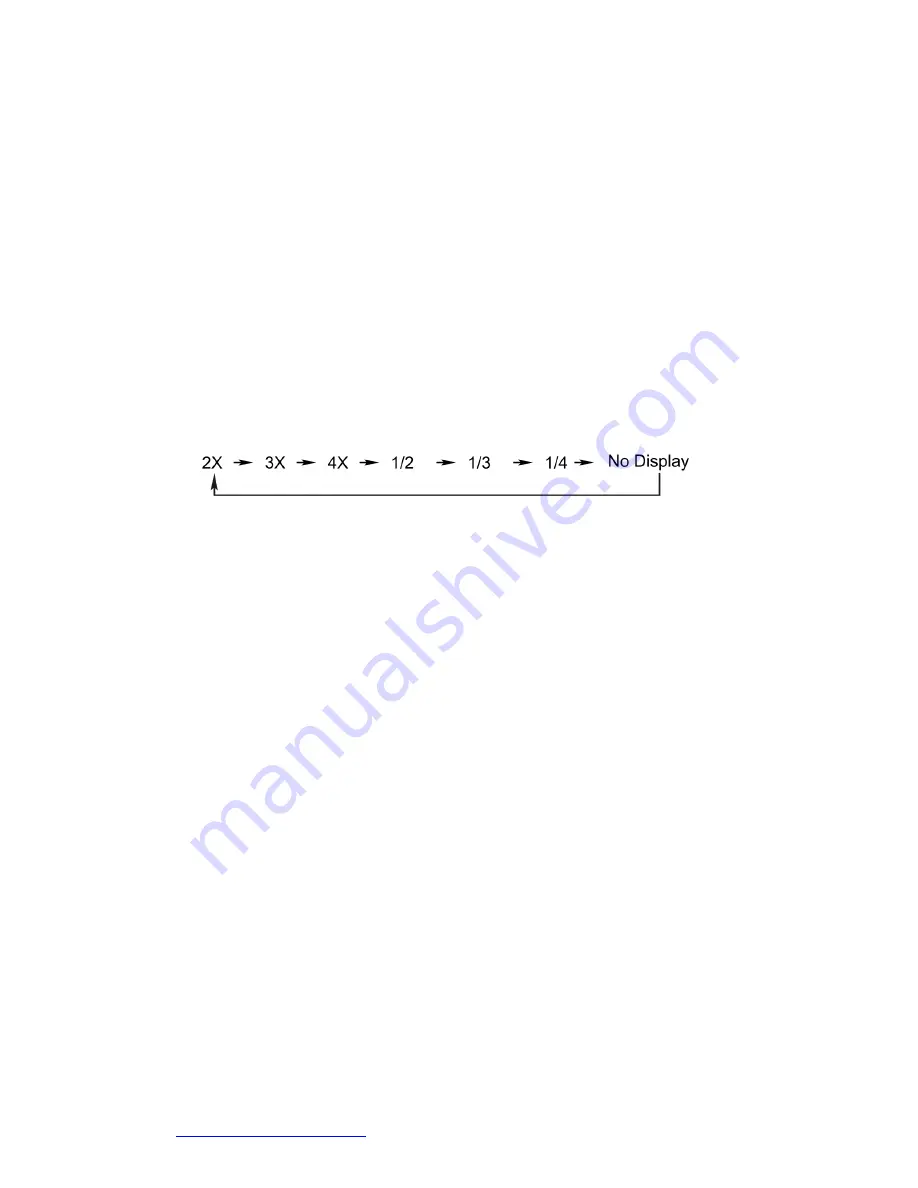
H-MS1105 (
www.hyundai-electronics.ru
)
18
Press MUTE button in play mode, all sound will be muted, press the button again to resume sound.
USB
In power mode, press USB button to enter USB mode.
AUX
In power mode, press AUX function button to select AUX mode.
LOUDNESS
This unit has a loudness function, it can automatically increase the bass sound at low volume (the higher
the volume, the smaller bass increase), which improves the output sound. You only need to press the
LOUDNESS button to activate the loudness function when it is playing.
S-BASS
Press S-BASS button to reinforce the bass sound to maintain rich, full bass at low volume, press this button
again to cancel the effect.
ZOOM
This function can be used while playing a film or a still picture. Press ZOOM button repeatedly when
playing, the screen shows:
Use cursor buttons to move around the enlarged picture.
AUDIO
When playing a Video CD, you can choose MONO (LEFT MONO, RIGHT Mono), STEREO audio output
by pressing AUDIO button.
When playing DVD disc recorded with several languages, you can repeatedly press AUDIO button to
select one of languages to play.
SLEEP/TIMER
If you want to set the daily timer or the sleep timer, press SLEEP/TIMER button.
VOLUME buttons (VOL+/VOL-)
Press VOL+ button to increase the volume. Press VOL- button to decrease the volume.
OSD/RDS
Press OSD button to display the playing information of the disc on the TV screen.
PROGRAM
If your DVD disc has one or more music chapters or titles, you can setup playing order for disc using this
button. Press and then use the 1-9,10+ buttons to input the sequence number, which you want to program
playing (the first selection is title and the second selection is chapter of the programs menu.). After
finishing program, press the cursor buttons to select “START” then press ENTER button to start
programmed play or select “STOP” and “EXIT” to exit the program. (If you setup disc playing order over
10, press “I>” or NEXT button to setup.)
If you are playing the CD disc press PROGRAM button and use the 1-9,10+ buttons to input the sequence
number you want to program playing. After the program has been entered press the cursor buttons to select
“Start” then press ENTER button to start programmed play or select “EXIT” to exit the program. (If you
setup a disc playing order over 10, press the “I> ” or NEXT button to continue to the next program screen.)
Summary of Contents for H-MS1105
Page 1: ...H MS1105 DVD MICRO SYSTEM Instruction manual DVD ...
Page 24: ...H MS1105 www hyundai electronics ru 24 24 25 26 26 DVD 28 29 30 30 30 30 31 32 35 39 45 46 ...
Page 25: ...H MS1105 www hyundai electronics ru 25 100 240 1 ...
Page 28: ...H MS1105 www hyundai electronics ru 28 DVD DVD 5 1 Dolby digital surround DTS ...
Page 32: ...H MS1105 www hyundai electronics ru 32 1 2 1 2 3 HDMI ...
Page 34: ...H MS1105 www hyundai electronics ru 34 R L G 1 2 ...
Page 38: ...H MS1105 www hyundai electronics ru 38 1234 ...
Page 45: ...H MS1105 www hyundai electronics ru 45 DVD 8 ...






























