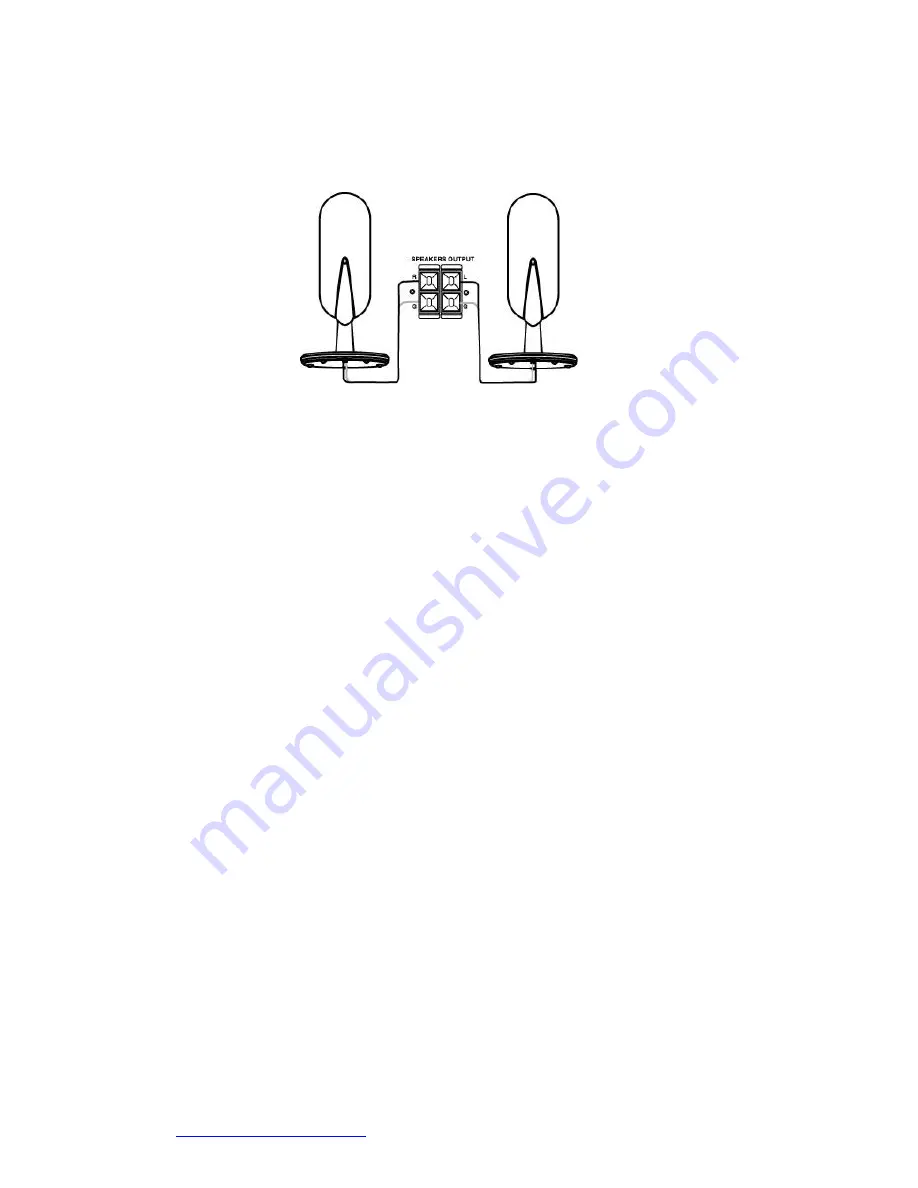
H-MS1105 (
www.hyundai-electronics.ru
)
12
Note:
Press the function select button FUNCTION on the unit or the button AUX on the RC to select AUX
function. When you are connecting AUX audio terminals, please press this function button.
Connecting the Speakers
Connect the speaker cords between the terminals as shown below.
Connect the cords with a red line to the (+) (L) (R) terminals and cords with a silver line to the (-) (G)
terminals.
Connecting the AC Power Cord
Insert the AC power cord into a wall outlet, and your system is at your command.
Note:
Be sure to unplug the power cord from the outlet when going away or the system is not in use for an
extended period of time.
Connection precautions
1.
This unit has a high power output and wide dynamic range. If speakers other than those supplied are
used, they must be chosen according to speaker specification, or the speakers can be damaged.
2. Before connecting or removing mains power, please turn off the power on the unit and turn the
volume to minimum or it may damage the speakers.
Summary of Contents for H-MS1105
Page 1: ...H MS1105 DVD MICRO SYSTEM Instruction manual DVD ...
Page 24: ...H MS1105 www hyundai electronics ru 24 24 25 26 26 DVD 28 29 30 30 30 30 31 32 35 39 45 46 ...
Page 25: ...H MS1105 www hyundai electronics ru 25 100 240 1 ...
Page 28: ...H MS1105 www hyundai electronics ru 28 DVD DVD 5 1 Dolby digital surround DTS ...
Page 32: ...H MS1105 www hyundai electronics ru 32 1 2 1 2 3 HDMI ...
Page 34: ...H MS1105 www hyundai electronics ru 34 R L G 1 2 ...
Page 38: ...H MS1105 www hyundai electronics ru 38 1234 ...
Page 45: ...H MS1105 www hyundai electronics ru 45 DVD 8 ...













































