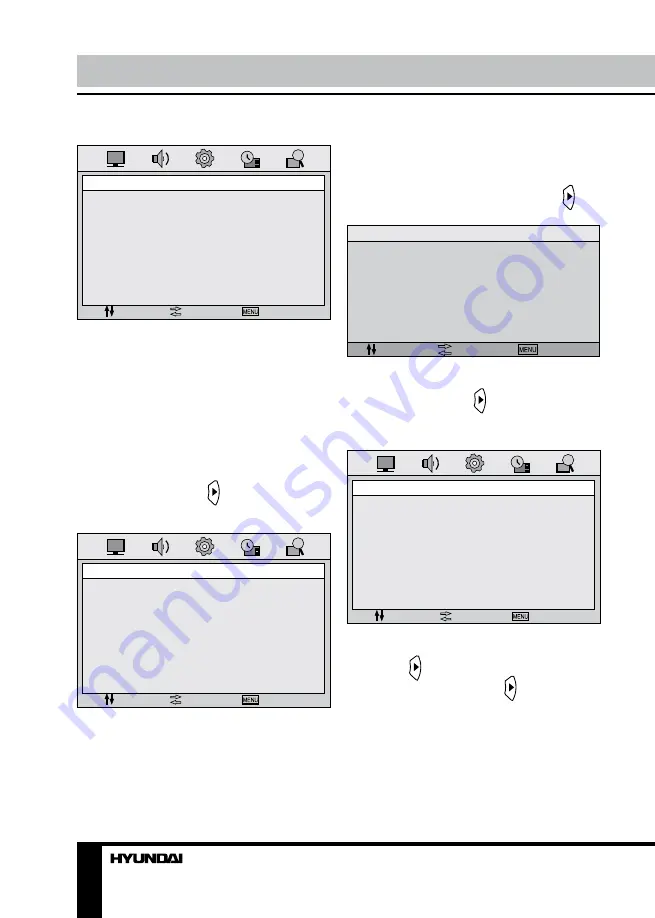
10
Operation
Function setting
FUNCTION
MOVE
SELECT
EXIT
SLEEP TIMER
ASPECT
TT LANGUAGE
BLUE SCREEN
SYSTEM LOCK
FTI
•
Sleep Timer
: select sleep time to let unit
go into standby state automatically.
•
Aspect
: select an LCD screen display
aspect size which corresponds to your viewing
requirements. This available aspect size may
be different for different input source.
•
TT language
: select needed teletext
language.
•
Blue Screen
: select On/Off. Selecting On
means the screen background colour could be
in blue if there is no or weak signal.
•
System lock
: press button to display the
password field. Enter the original password 0000
by number buttons to show following menu:
FUNCTION
MOVE
SELECT
EXIT
SYSTEM LOCK
CHILD LOCK
KEY LOCK
CHANGE CODE
• System lock: to lock all functions when the
password is entered.
• Child Lock: to lock all CHANNEL menu
functions.
• Key Lock: to lock all TV buttons.
• Change Code: Enter the original password
0000 by number buttons, then input a new
password you want to set. Press OK button to
confirm the new password.
•
FTI (First Time Installation)
: press
button to enter First Time Installation menu:
FIRST TIME INSTALLATION
MOVE
SELECT
EXIT
LANGUAGE
COUNTRY
START SEARCH
• Language: select corresponding language.
• Country: select corresponding country.
• Start search: press or OK button to start
auto search.
Channel setting
(in TV mode only)
CHANNEL
MOVE
SELECT
EXIT
COUNTRY
AUTO SEARCH
MANUAL PROGRAM
PROGRAM EDIT
•
Country
•
Auto Search
: enter into auto tuning menu.
Then press button to start auto tuning.
•
Manual Program
: Press button to enter
into manual tuning menu:
Summary of Contents for H-LCD2216
Page 1: ...LCD LCD TV Instruction manual H LCD2216...
Page 16: ...16...
Page 17: ...17 20 50 LCD 10 18 2...
Page 22: ...22 INDEX REVEAL SUBPAGE VGA VGA MENU OK MENU EXIT NTSC AVL...
Page 23: ...23 AVL HDMI 0000 0000 OK...
Page 25: ...25 YELLOW YELLOW CYAN VGA VGA...
Page 26: ...26...
Page 27: ...27 1 1 2 1 3 1 4 1 5 2 5 1 6 1 7 1...
Page 29: ......

























