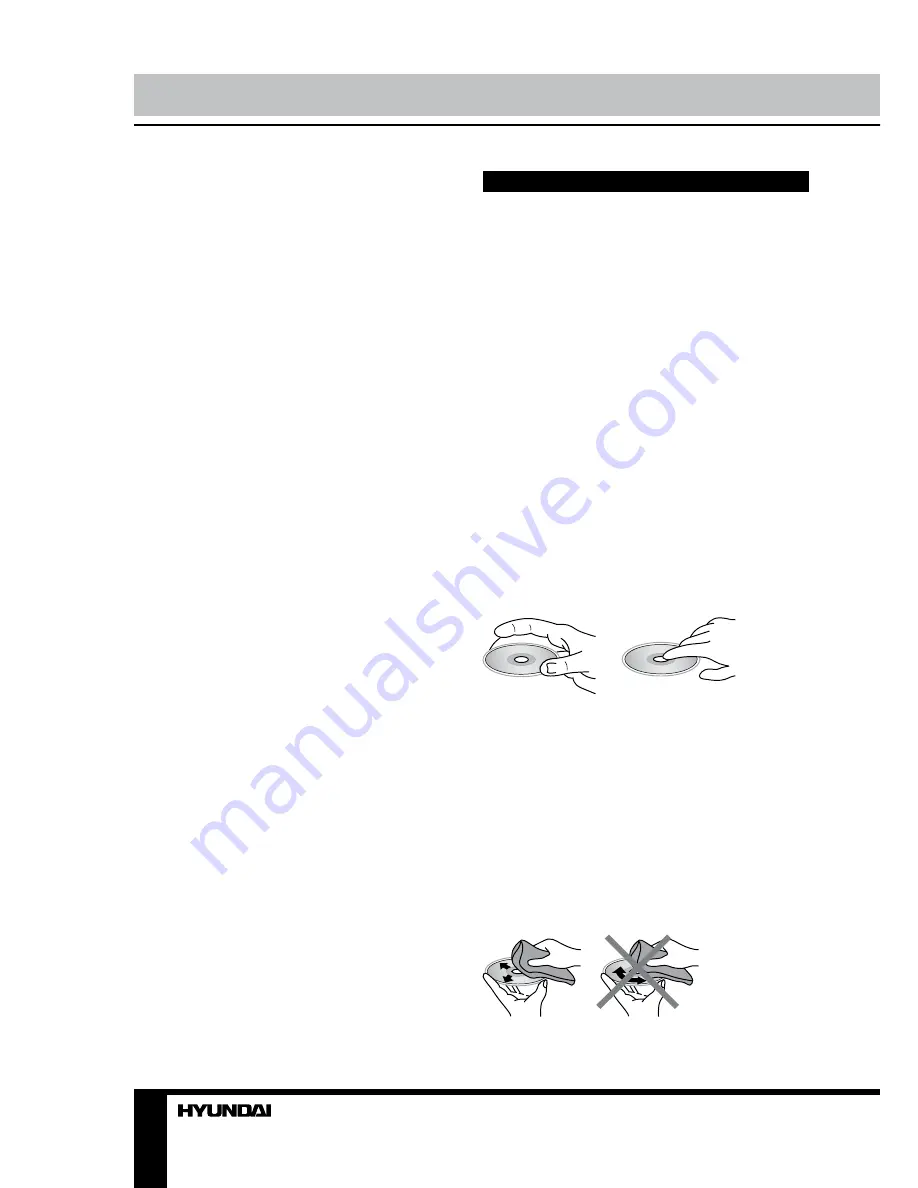
14
General information
How to create a playlist
When in the above menu, press PROG
button to enter the File list mode. In this mode,
all files (including all files in all directories) will
all be displayed in this window. Select files
you want to put on the playlist by pressing
ANGLE button. After selecting all needed files
for the playlist, press PROG button to enter the
playlist. Press ENTER button to start playing
files in the playlist.
Copying data
• Play data disc or USB containing MP3/
JPG/DivX files.
• Press COPY button on RC, the COPY
menu will appear with option of ALL SELECT/
ALL UNSEL/COPY/EXIT.
• Move the cursor to the target file or folder,
press ENTER button to tick it, or select ALL
SELECT item to select all the data.
• Move the cursor to COPY item, then press
ENTER button to display the destination (USB1).
• Press ENTER button to display the option
BACK/NEXT.
• Choose NEXT item to start copying data
the selected device.
Deleting data from USB
• Play USB device containing the desired
data.
• Press COPY button to get the menu of
ALL SELECT/ALL UNSEL/COPY/DEL/EXIT.
• Move the cursor to the target file or folder,
press ENTER button to tick it, then move to
DEL item and press ENTER button to delete
the data from the device.
USB note
For correct and satisfactory operation,
licensed USB flash of famous brands should
be used with this unit. Avoid using USB of
unknown brands. Capacity: up to 32 Gb.
Handling compact discs
Handling compact discs
• Do not insert anything other than a CD into
the disc tray.
• Do not use cracked, chipped, warped, or
otherwise damaged discs as they may cause
damage to the player.
• Handle the disc only by the edges (as
shown in the picture). To keep discs clean do
not touch its surface.
• Store discs in their cases when not in use.
• Do not expose discs to direct sunlight, high
humidity, high temperature or dust.
• Prolonged exposure to extreme
temperature can wrap a disc.
• Do not attach labels, write on or apply
chemicals to the surface of the discs.
• Do not touch the recorded surface of the
discs.
• Use 12-cm CDs. Use only conventional,
fully circular discs. Do not use irregularly
shaped discs.
Cleaning discs
Fingerprints should be carefully wiped from
the surface of disc with a soft cloth. Unlike
conventional records, compact discs have no
grooves to collect dust and macroscopic dirt,
so gently wiping them with a soft cloth should
remove must panicles. Wipe in a straight
motion from the center to the edge.
Never use thinner benzine, record cleaner
or anti static spray on a compact disc. Such
chemicals can damage its plastic surface.
Summary of Contents for H-DVD5062
Page 1: ...DVD DVD PLAYER Instruction manual H DVD5062...
Page 18: ...18 1 1 2 Warning RISK OF ELECTRIC SHOCK DO NOT OPEN...
Page 19: ...19 DVD MPEG4 DivX Video CD VCD Super VCD SVCD CDDA MP3 Kodak Picture CD JPEG...
Page 20: ...20 SCART 21 SCART SCART SCART 5 1 3 5 1 5 1 S Video S Video S Video...
Page 26: ...26 Dolby MP4sub 4 3 PS 4 3 LB 16 9 DVD SUBTITLE POWER USB Dolby MP4sub SPDIF...
Page 31: ...31 12 DVD 1 1 1 AAA 1 5V 2 1 1 1...
Page 32: ...32 1 2 1 2...





























